Discover your Spotify vibe! What’s your preferred music genre? With the Spotify Listening Stats tool, delve into your music preferences and receive daily updates on your top artists, songs, genres, and more. Enjoy beautifully designed charts showcasing your Spotify statistics.
Stats for Spotify
Please login with your spotify account, to see your track or artist ranking!
By logging in, you agree to Spotify privacy policy
Compatible with Bluetooth & Wired Headphones – 1,000+ Song Storage – Screen Free Music Player – No Phone Needed – (Blue)
Click Here:- Choose the Best Headphones

View your most listened tracks, artists and genres and switch between 3 different time periods. Your data is updated approximately every day..
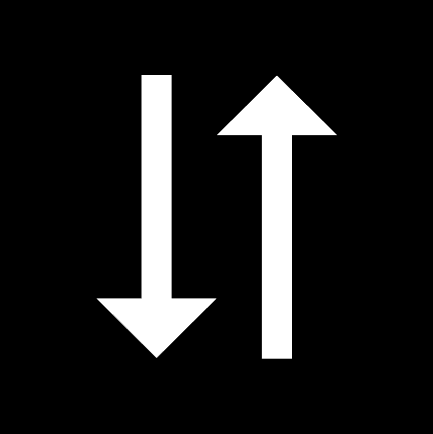
See how your personal ranking changes over time, indicated by arrows compared to your last visit.
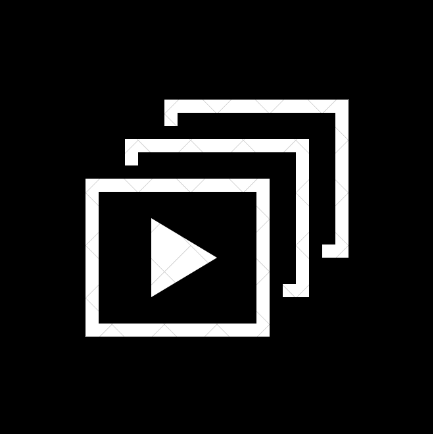
Create a playlist from your personal charts and listen to them directly in your spotify app.
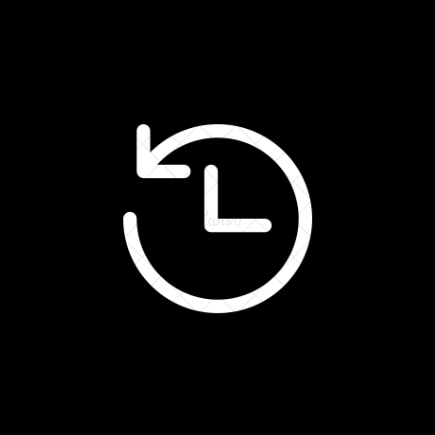
Check out your recently played tracks with timestamps.
Spotify stats you need, The music you listen to
1. Custom time ranges
Discover your top-listened content on Spotify from the past month, the last six months, or since you first started using the platform.
2. Updated daily
Your statistics are refreshed daily, displaying your most favored content.
3. Share your stats
Take pride in your musical taste? Share your music profile with other users for them to explore and discover.
4. From the creators of Spotify Dedup
We prioritize the value of your Spotify account. Experience the benefits of Spotify Dedup and Spotify iQuiz.
How will Spotify stats looks like (example image):

This tool enhances the value of your Spotify accounts by unveiling your personal taste, highlighting your most frequently played songs and artists. It provides comprehensive insights into your listening habits, revealing whether your music taste leans towards the mainstream or the more obscure. Importantly, it refrains from passing judgment on your music preferences, leaving the assessment to your own discretion.
The Spotify listening stats tool not only offers a deeper understanding of your musical preferences but goes beyond that. It displays your most recently played songs, complete with the exact time of your last play, and provides a list of recommended songs based on your Spotify profile that align with your preferences.
How do I find my Top Artists/Songs on Spotify?
Explore and analyze your Spotify listening habits with this personalized Spotify stats tool for any of your accounts. Discover how you listen by exploring the songs and artists you’ve streamed the most within three different time period options (last month, last six months, all time) and identify your favorite genres on Spotify.
To unveil your musical preferences and view lists of your top 50 artists and songs from the past four weeks, six months, and all time, simply log in with your Spotify account.
What Spotify stats can you check out?
- Your Top Artists: Reveals the top artists (typically 50) you’ve listened to the most.
- Your Top Tracks: Displays the most listened-to tracks (usually 50), allowing you to analyze each song for details like genre and popularity. You can also save your top tracks to a new playlist on your Spotify account.
- Your Top Main Genres: Provides Spotify genre stats, highlighting your most popular main genres. Discover the main music genres in general.
- Your Top Sub-genres: Offers stats on the most favorited subgenres, potentially introducing you to new subgenres you haven’t heard before.
- Your Top Decades: Unveils if you’re a musical time traveler, showcasing the decades you’ve been listening to and revealing your favorite decade of music.
- Your Overall Mood: Analyzes the overall mood of your music, tracking factors like Popularity, Happiness, Danceability, Energy, Acousticness, Instrumentalness, Liveness, and Speechiness. Discover whether your music is becoming more energetic or sadder.
- Your Spotify Listening History Stats: Takes you through your listening history, showing the songs you’ve recently listened to and their sources (album, playlist, etc.).
Compare Spotify Stats from 3 different time periods
Compare statistics across three distinct time periods and observe how your personal ranking evolves over time. Utilize arrows to denote changes, with green triangles indicating an upward shift in your personal charts, red triangles signaling a decline, blue circles representing newly added entries, and hyphens denoting a stable position.
Important Note:
- This tool prioritizes privacy, ensuring your personal listening report remains confidential. It does not store any Spotify data about users.
- Your Spotify statistics are updated daily for real-time insights.
- Save your top tracks/recommendations directly to your Spotify account for easy access.
- In case of logging in with the wrong Spotify account, click the “Log Out from Stats” button. Then, log in again and sign in with the correct account.
- Easily share your Spotify stats with friends by taking a screenshot.
- If you encounter any issues, have concerns, compliments, or suggestions, feel free to reach out via email. Your feedback is valuable to us!
FAQs
Ques. How can I view my Spotify stats?
Ans. Simply log in with your Spotify account, choose your preferred time period, and your most played songs, artists, genres, and decades on Spotify will be displayed.
Ques. Can I trust this Spotify stats tool?
Ans. Yes, this tool uses Spotify’s API to collect and analyze your listening data. It does not store any Spotify data about you, ensuring complete safety.
Ques. Can I track my Spotify data?
Ans. Yes, this tool incorporates arrows to illustrate how your data changes over time.
Ques. Why can’t I see my Spotify Wrapped for 2021/2022?
Ans. Spotify provides Wrapped features for the years 2022, 2021, 2020, 2019, 2018, and 2017.
Ques. How do I check my top genres on Spotify?
Ans. Use the Spotify stats tool to discover your favorite main genres and sub-genres for three different periods: Last month, last 6 months, and all time.
Ques. How can I find out what percentage of listeners I am on Spotify?
Ans. Spotify will notify you via email or app notification if you are in the top 1% of fans for a specific artist. You can also check this in your personal Spotify 2023 Wrapped feature.
Ques. How do I create a playlist of my most-streamed songs on Spotify?
Ans. Choose your desired time period, find the “save on Spotify” button next to your top songs, and create a playlist that will be saved to your Spotify account.
Ques. How many hours have I listened to Spotify?
Ans. Every December, Spotify provides a Wrapped feature listing your total listening time for the year in minutes.
Ques. How do I manage my Spotify account?
Ans. Manage your account settings directly on Spotify’s site.
Ques. Is this playlist generator safe?
Ans. Absolutely, this tool only requests permission to create new playlists and view your top artists/songs on your Spotify account. It never collects or saves any data from your account in its databases. You can revoke access at any time on spotify.com/account.




