Spotify is a music lover’s paradise, offering an extensive library of songs from various genres. Whether you’re using the free version or have upgraded to Spotify Premium, you might have encountered the frustration of your playlist shuffling when you want to hear your songs in a specific order. In this guide, we’ll walk you through the steps to turn off shuffle mode on both Spotify Free and Premium.
Disabling Shuffle on Spotify Free/Premium
Method 1: Using Mobile Devices
Follow these steps to turn off Spotify shuffle:
- Open the Spotify app on your mobile device.
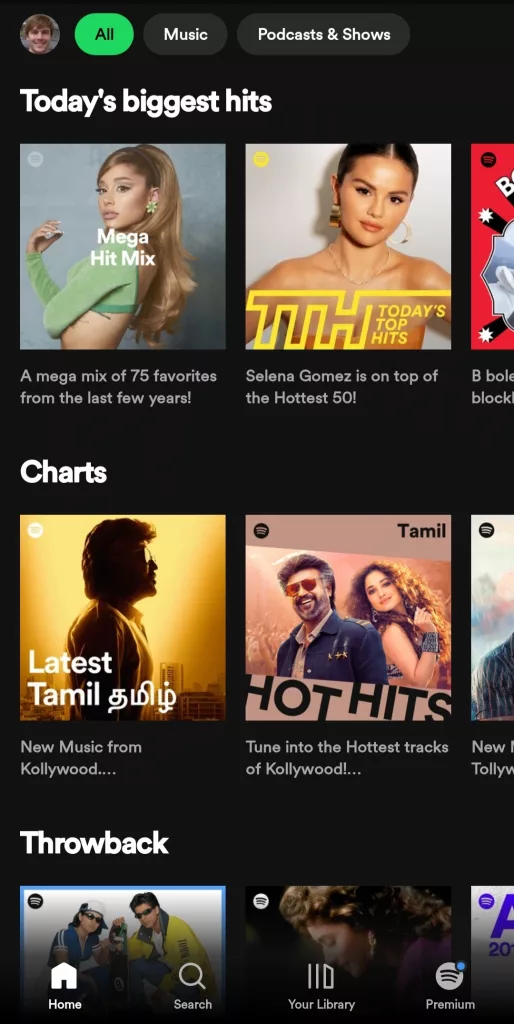
- Play a song from your playlist.

- You’ll see the shuffle icon, which looks like two criss crossing arrows. Tap it to disable shuffle mode. It should turn from green to grey.
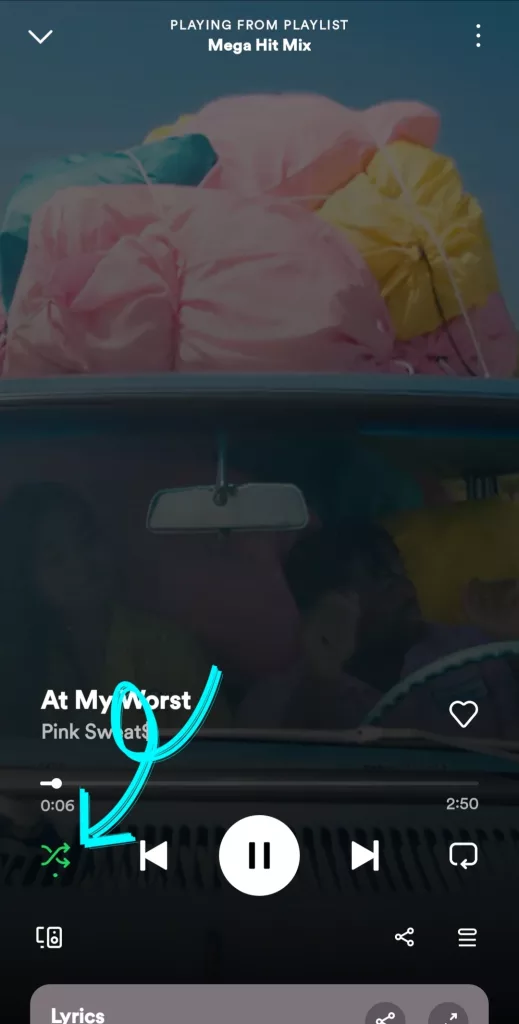
Method 2: On Desktop
To disable shuffle on Spotify Free/Premium when using a computer, follow these steps:
- Launch the Spotify desktop app.
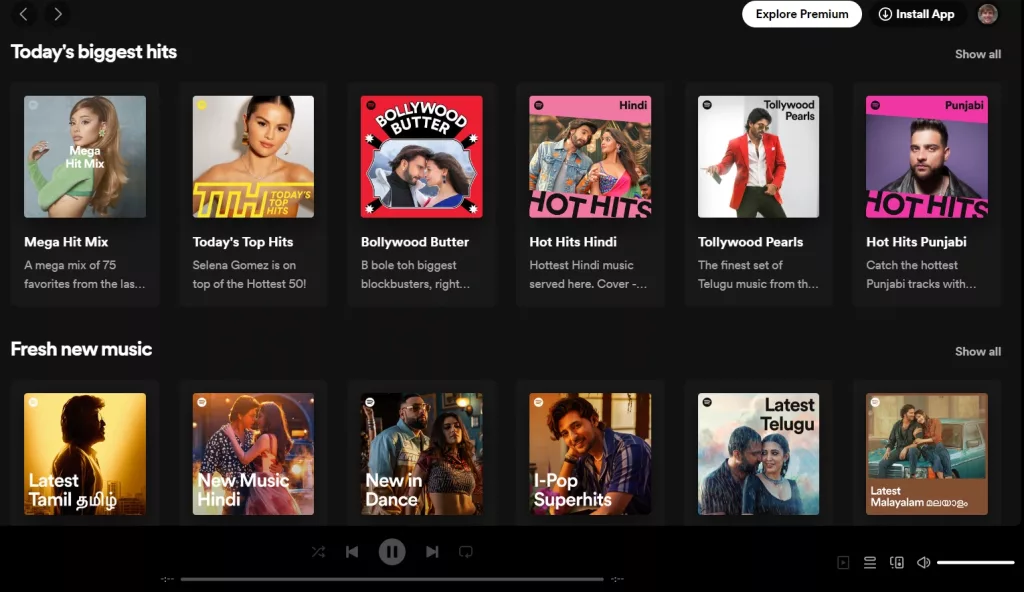
- Start playing a song from your playlist.
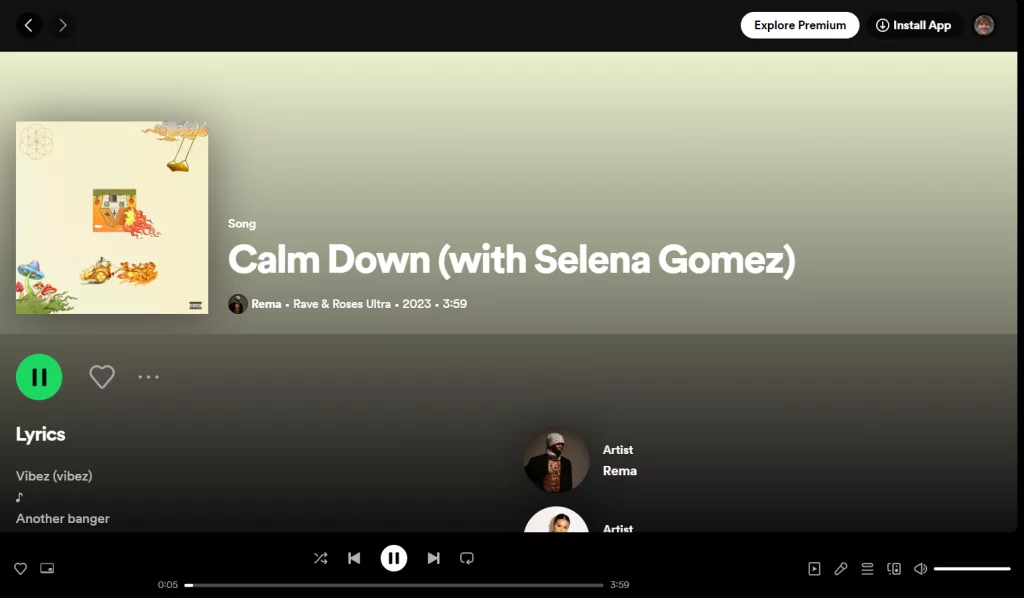
- Click on the shuffle icon (the two criss crossing arrows) to turn it off. It should no longer appear green.
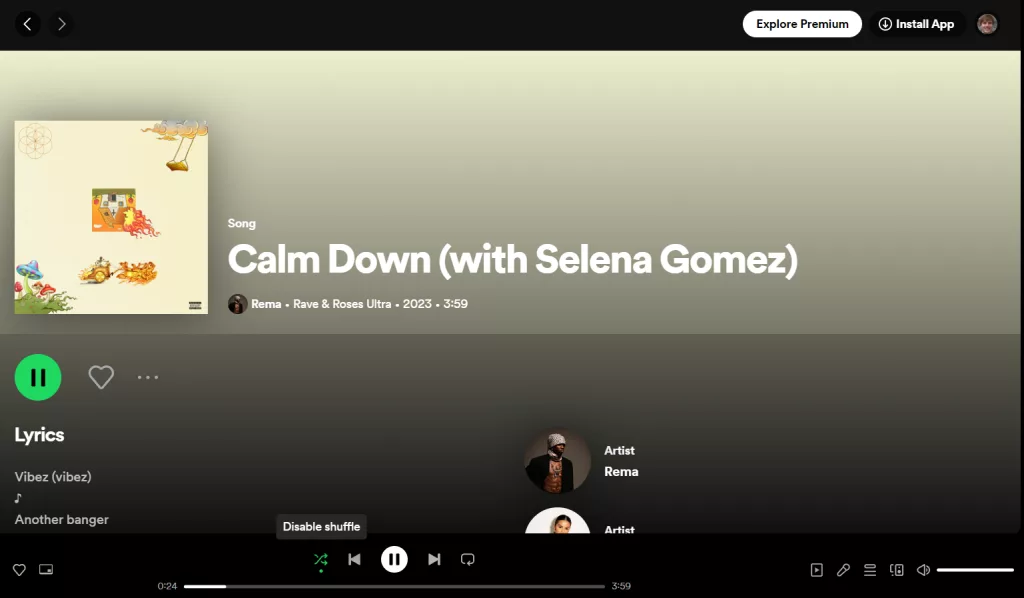
Related Search: Spotify Icons and Symbols: What Do They Mean?
What to Do if Spotify Is Stuck on Shuffle?
Sometimes, Spotify may seem stuck on shuffle, even when you’ve turned it off. Here are a few troubleshooting steps:
- Restart the App: Close and reopen the Spotify app. This often resolves minor glitches.
- Clear Cache: Go to Spotify settings and clear the app’s cache. This can help resolve playback issues.
- Update the App: Ensure you’re using the latest version of Spotify, as updates often include bug fixes.
- Reinstall the App: If all else fails, try uninstalling and reinstalling the app.
Is Spotify Shuffle Random?
Spotify’s shuffle feature has faced some controversy over the years, with users occasionally feeling that it’s not entirely random. The truth is, it’s designed to be more like “shuffle play” rather than a pure random shuffle. Spotify takes into account your listening habits and tries to play songs it thinks you’ll like. While it’s not entirely random, it’s optimised for a better listening experience.
Conclusion
Controlling shuffle mode on Spotify, whether you’re using the free or premium version, is a handy skill for any music enthusiast. By following the steps outlined above, you can enjoy your favourite tunes in the order you prefer. Remember that Spotify’s shuffle isn’t entirely random, but it’s designed to enhance your listening experience by tailoring song choices to your taste.
FAQs
Ques. Is it possible to turn off shuffle on Spotify Free?
Ans. Yes, you can turn off Free by following the steps mentioned in this guide.
Ques. Do I need a Premium account to control shuffle mode on Spotify?
Ans. No, you can control on both Spotify Free and Premium accounts.
Ques. What should I do if my Spotify app is stuck on shuffle?
Ans. You can try restarting the app, clearing its cache, updating it, or reinstalling it to resolve the issue.
Ques. How can I ensure my Spotify stays in the desired order for my playlists?
Ans. By turning off shuffle mode as explained in this guide, you can play your songs in the order you want.



