Resso Vs Spotify: Which Is Better? Numerous music streaming applications populate the market, each reshaping the music-listening experience by offering a variety of songs at your fingertips. While each app possesses unique features and specifications, inherent limitations in one may be absent in another.
Among the globally renowned music apps are Resso and Spotify, both offering services such as playlist creation, social sharing, user-friendly interfaces, and more. Despite both apps enjoying widespread love and downloads, each exhibits distinctive features.
This article conducts an in-depth comparison between the two leading music apps, Resso and Spotify. Exploring the specifications of each app will provide you with insights to better understand which aligns more closely with your preferences.
What is Spotify?
Spotify, a pioneering music streaming service that transformed the landscape of music consumption, originated in Sweden in 2006 and swiftly garnered global acclaim. It has emerged as one of the foremost platforms for music enthusiasts worldwide.
Functioning as a music streaming application, Spotify provides users with entry to a vast collection comprising millions of songs across diverse genres, artists, and languages. Whether your preference lies in pop, rock, hip-hop, classical, or any other musical genre, Spotify caters to a broad audience with its extensive and diverse music library.

What is Resso?
Resso, created by Moon Video Inc. and introduced in early 2020, stands out as a distinctive music streaming application with a social-centric approach to enjoying music. Unlike conventional platforms, Resso prioritises building a community of music enthusiasts by seamlessly incorporating social interaction features within the app. Additionally, Resso offers premium plans that allow users to enjoy their favourite songs without any disruptions from ads. To eliminate ads without any cost, users can opt for the Resso Mod Apk.

Resso Vs Spotify: Comparison Table

Resso Vs Spotify: Main Differences
1. Ownership
- Spotify is owned by Spotify Technology S.A.
- Resso is owned by ByteDance Ltd.
2. Founding and Launch
- Spotify was founded by Daniel Ek and Mark Lorentzon in 2008.
- Resso is developed by ByteDance and was launched in 2020.
3. Content Offered
- Spotify provides songs and podcasts.
- Resso offers songs only.
4. Free Premium Trial
- Spotify’s free premium trial lasts for 1 month.
- Resso’s free premium trial lasts for 14 days.
5. Registration and Payment
- A credit or debit card is needed for a free Spotify premium.
- No registration is required for the free Resso premium.
6. Lyrics Display Feature
- Spotify lacks the feature to overlay other apps and display lyrics.
- Resso has the ability to overlay other apps and display lyrics.
7. Playlist Sharing
- On Spotify, every playlist is shareable.
- On Resso, only playlists made by users can be shared.
8. Song Skipping Interaction
- On Spotify, swiping right allows you to skip to the next song.
- On Resso, song skipping requires swiping.
9. Sleep Timer
- Spotify offers a sleep timer exclusively for podcasts.
- Resso’s sleep timer is available for songs.
Resso Vs Spotify: Pricing

The free versions of both Resso and Spotify come with limited features, such as the inability to skip songs and the presence of ads. However, Spotify’s premium version, starting at $9.99 per month for an individual subscription, offers high-quality audio and unlimited skips. Additionally, Spotify provides family plans priced at approximately $14.99 per month, allowing the creation of six accounts with personalised playlists, along with discounts for students.
On the other hand, the premium version of Resso starts at $7.99 per month, which includes no ads and unlimited skips. While this is a more affordable option than Spotify, Resso does not offer discounts for students or family plans.
Both Resso and Spotify are free to install, but neither provides offline listening in the free version, and both have a significant number of ads. To enjoy free music with offline listening, a premium subscription is required for both platforms. Prices for these subscriptions may vary over time, with Spotify Premium starting at $9.99 and Resso Premium starting at $11.90 per month. It’s worth noting that Spotify also offers a separate ad-free listening option for free, although it does not include premium subscription features, whereas Resso only has one premium subscription option.
Resso Vs Spotify: User Interface

Both Spotify and Resso boast user-friendly interfaces, though Resso stands out with its vibrant and interactive design. Resso’s display is rich in colour, offering a more engaging experience for users to interact with their music uniquely. The album takes centre stage on the screen, accompanied by synchronised lyrics, allowing users to easily highlight and mark their favourite lines.
In contrast, Spotify opts for a streamlined and minimalist approach. Its interface features a compact search bar at the top and tabs at the bottom for Home, Search, Library, and Premium options. The simplicity of Spotify’s design caters to those who appreciate a clean and straightforward aesthetic, particularly with its sleek black theme.
Both platforms prioritise a smooth user experience. Spotify’s interface is characterised by cleanliness and functionality, catering to users who prefer a straightforward design. On the other hand, Resso distinguishes itself with a visually appealing presentation of music, highlighting album art and lyrics in a unique and captivating manner.
Resso Vs Spotify: Audio Quality

Both music streaming applications offer a variety of audio quality options that users can select based on their preferences. Resso provides two options: standard and high quality. The standard quality setting streams music at 128kbps, making it suitable for users with limited internet connectivity and speed. Although it compromises on audio quality due to limited data usage, the high-quality option streams at 256kbps, slightly lower than Spotify’s highest quality, but still delivers a satisfactory audio experience with clear and audible sound.
In contrast, Spotify offers three ranges for users: normal, high, and very high. The lowest quality setting is 96kbps, which is more affordable than Resso’s lowest option and caters to users with limited internet connection and data. However, this lower quality may compromise audio clarity, leading to more distorted and compressed sound effects. Spotify’s highest audio quality is 320kbps, providing a clean and precise high-quality sound for an immersive music experience.
Resso Vs Spotify: Social Features
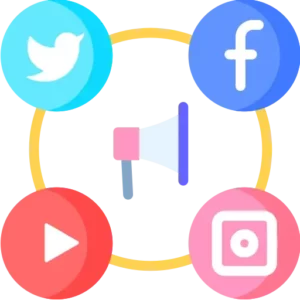
In Resso, you can enhance your sense of community by creating a profile and following other users on the app. The platform offers a unique feature called ‘Stories,’ enabling you to express your thoughts and perspectives on a song, connecting you with people globally. One standout feature allows you to explore the music preferences of others and engage with different songs by leaving comments and reactions.
In contrast, Spotify adopts a more straightforward approach to sharing options. Users can connect with friends, follow their musical journey, and share their own playlists. Additionally, Spotify facilitates collaborative playlist creation with friends, fostering a shared music experience.
Resso stands out for its robust social features, enabling users to discover and share music seamlessly. The comments feature allows users to express their opinions on songs, and the platform facilitates easy sharing of favourite music on various social media platforms. On the other hand, Spotify, while having fewer social features, includes a friend activity feature that provides real-time insights into your friends’ listening preferences.
Key Features of the Resso App
1. Social Connectivity
Resso distinguishes itself through its social connectivity features, enabling users to engage in conversations about songs and craft music-sharing videos. This cultivates a sense of community and prompts music enthusiasts to forge connections through shared musical interests.
2. Lyrics in Sync
A standout aspect of Resso is its capability to display synchronised lyrics while users listen to songs. This karaoke-style feature enriches the music-listening experience, providing a unique and immersive way to enjoy favourite tunes.
3. Tailored Playlists
Resso’s algorithm creates personalised playlists based on users’ listening patterns and preferences, streamlining the discovery of new tracks that resonate with individual tastes.
Key Features of the Spotify App
Extensive Music Library
Experience an expansive collection of songs on Spotify, encompassing a diverse array of genres, artists, and languages. With millions of tracks readily accessible, the possibilities for your musical journey are boundless.
Precision in Song Recommendations
Spotify employs a sophisticated algorithm that delves into your listening patterns, delivering precise and relevant song suggestions. The dynamic playlists like “Discover Weekly” and “Daily Mix” ensure a consistently exciting and novel exploration of new music.
Seamless Integration Across Platforms
Enjoy a seamless and unified experience as Spotify harmoniously integrates across different platforms such as Android, iOS, and web. Effortlessly switch between devices without any disruption to your music enjoyment.
How to Use Resso and Spotify Music Apps?
Using Tips For the Resso Music App
Embarking on your Resso experience is a piece of cake. Just install the app, set up an account, and you’re all set to immerse yourself in the realm of music and social connectivity. Uncover tailor-made playlists, stumble upon fresh tracks, and connect with fellow music aficionados by leaving comments on songs and sharing music videos.
Using Spotify Music App
To kick off your Spotify journey, download the app or access the web version, either sign up or log in, and revel in an expansive library of songs. Craft playlists, follow your cherished artists, and let Spotify’s algorithm acquaint you with music that aligns with your preferences.
Tips and Tricks for Using Resso and Spotify
Maximise your music streaming adventure with tips like creating the perfect playlist, exploring new music regularly, and utilising the social features for discovery. Uncover the full potential of both platforms with these handy tricks.
Crafting the Ideal Playlist
Whether on Resso or Spotify, users have the ability to curate personalised playlists. Arrange your preferred tracks according to mood, genre, or theme, and extend the musical delight by sharing them with friends.
Discovering Fresh Tunes
Make the most of Resso’s synchronised lyrics and Spotify’s “Discover Weekly” playlists to uncover new tracks and artists that may have eluded your attention otherwise.
Pros and Cons of the Resso App
Pros:
- Unique social interaction and video-sharing features.
- Synchronised lyrics for a karaoke-style experience.
- Personalised playlists tailored to individual preferences.
Cons:
- Smaller music collection compared to Spotify.
- Some users may prefer a more traditional music streaming experience.
Pros and Cons of the Spotify Music App
Pros:
- Extensive library with millions of songs to choose from.
- Highly accurate song suggestions for a personalised music journey.
- Seamless cross-platform integration for a smooth user experience.
Cons:
- Limited social interaction compared to Resso.
- The free version includes ads between songs.
How To Sign Up Resso/How To Create An Account On Resso?

To utilise the Resso app, begin by installing it from the Google Play Store if you’re on an Android device or download it through a web browser for PC users.
Ensure a stable internet connection, as Resso operates online. The offline version is available with a premium account, which can be acquired through purchase or installation using a mod.
After installation, initiate the account creation process by clicking on the pop-up that prompts you to create an account or sign up. Fill in all the required details as requested.
If you already have an existing account, you can log in directly. In case you’ve forgotten your password, there is an option to recover it.
Congratulations! You’re almost there. Now, enjoy exploring the app’s home screen and interface. Search for your favourite songs and download them from Resso, featuring a diverse range of artists and languages. Sing along, interact, and have a great time!
Conclusion
In the realm of music streaming, both Spotify and Resso offer unique experiences. The choice between them depends on individual preferences, whether it’s Spotify’s extensive social features or Resso’s innovative visual storytelling. Dive into the world of music with these platforms and discover a personalised and engaging musical journey.
For more exploring your music world, read more articles i.e. www.spotifyinsider.com
FAQs
Ques. Is Spotify free to use?
Ans. Yes, Spotify offers a free tier with ads, providing access to a vast library of music.
Ques. Can I use Resso without a subscription?
Ans. Resso offers a free version with ads, but a subscription unlocks additional features and an ad-free experience.
Ques. How does Spotify’s social integration work?
Ans. Spotify allows users to connect with friends, share playlists, and discover music based on friends’ preferences.
Ques. Does Resso have podcasts like Spotify?
Ans. While Resso primarily focuses on music, it may expand its content offerings in the future, including podcasts.
Ques. What makes Resso’s visual storytelling unique?
Ans. Resso engages users with dynamic lyric displays, creating a visually immersive music experience.
Ques. Can I create a collaborative playlist on Spotify?
Ans. Yes, Spotify allows users to collaborate on playlists, making it a social and interactive feature.



