Spotify, the popular music streaming service, has garnered millions of users worldwide with its vast library of songs, personalized playlists, and user-friendly interface. However, for Linux enthusiasts, accessing Spotify seamlessly on their preferred operating system has been a topic of discussion. Linux, known for its robustness and versatility, boasts a dedicated user base who often seek solutions that align with the Linux ecosystem. This article delves into the world of Spotify for Linux, exploring its installation, features, tips for usage, troubleshooting, community support, and more.
Putting Spotify for Linux on computer is easy! You can do it in two ways:
- Using a program manager: This is like a special app store for Linux. You can type in “Spotify” and install it with a few clicks, no problem. Some popular program managers are apt and yum.
- Using a different tool: There are other ways to get Spotify besides the program manager. These are called Snap and Flatpak. They work just like the manager, but they might be a better fit for some computers.
No matter which way you pick, make sure Spotify works with your computer before you start installing. This will help everything run smoothly.
Install Spotify on your Linux Distribution
Choose your Linux distribution to get detailed installation instructions.
Installing Spotify on Linux
Here’s how you can install Spotify on Debian, Ubuntu, and other Debian-based distributions:
Using Flatpak (Recommended for Debian/Ubuntu)
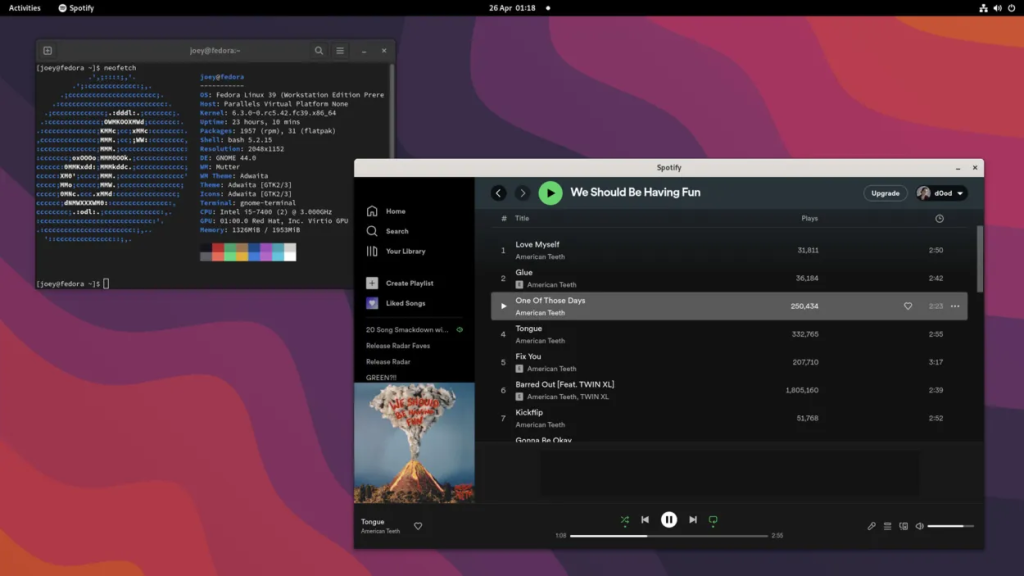
- First, make sure you have Flatpak installed. You can install it with:
sudo apt install flatpak- Add the Flathub repository, if you haven’t already:
flatpak remote-add --if-not-exists flathub https://flathub.org/repo/flathub.flatpakrepo- Then, install Spotify using Flatpak:
flatpak install flathub com.spotify.ClientUsing the Snap Package (for Ubuntu)
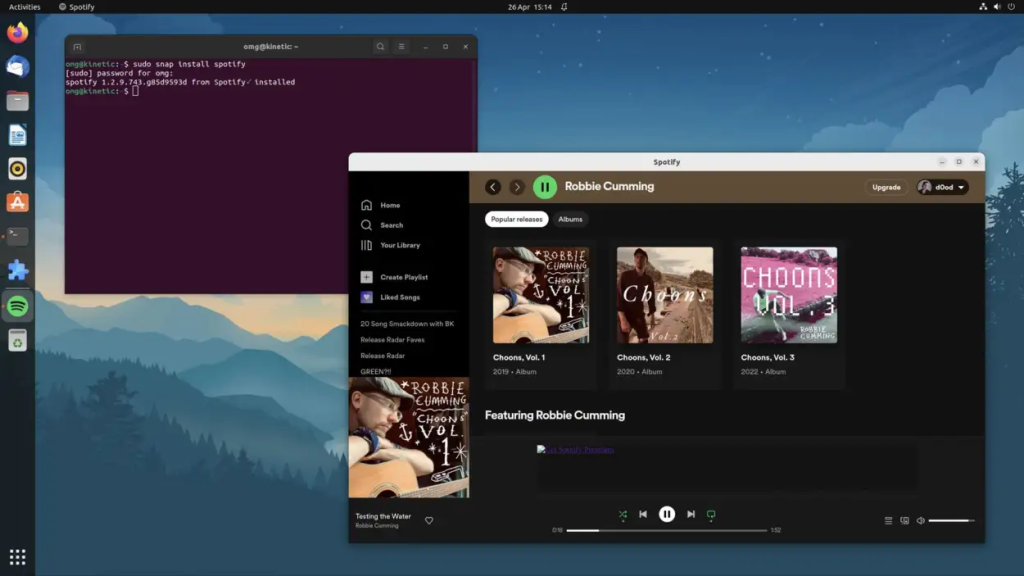
If you prefer Snap, you can install Spotify with:
sudo snap install spotifyUsing the Debian Package (Debian/Ubuntu)
- Download the Debian package from the official Spotify website: Spotify for Linux
- Once downloaded, navigate to the directory where the .deb file is located.
- Install the package using dpkg:
sudo dpkg -i <spotify-package-name>.deb- If there are any missing dependencies, you can install them with:
sudo apt-get install -fFor Arch Linux, you can install Spotify from the AUR (Arch User Repository) using an AUR helper like yay:
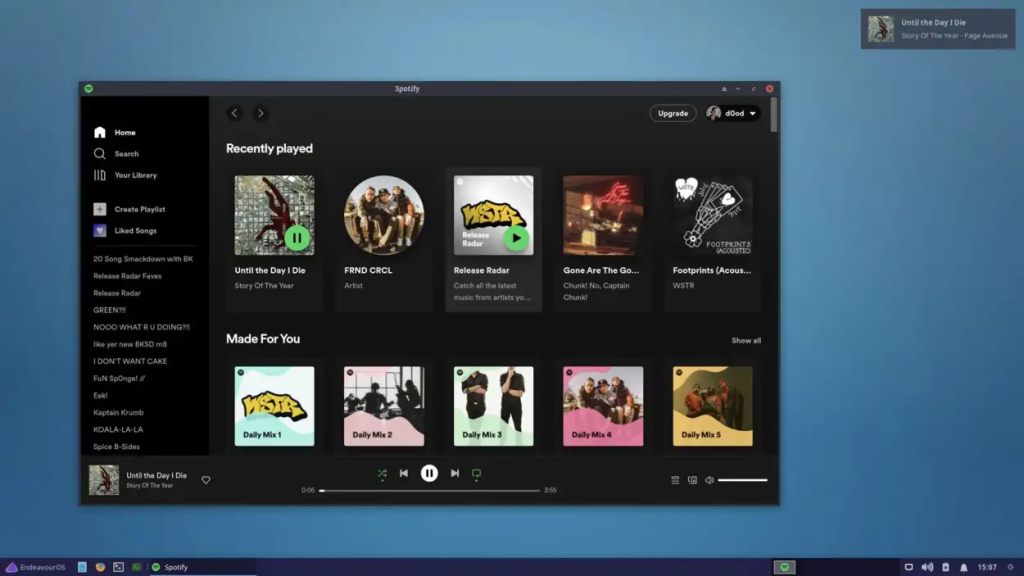
Using yay
yay -S spotifyThese methods should cover most Debian-based distributions like Debian itself, Ubuntu, Linux Mint, etc., and Arch Linux. Just choose the method that suits your preference and distribution best!
Features of Spotify on Linux
Spotify on Linux offers most of the core features you’d expect from the music streaming service, though it comes with a couple of caveats:
- Core Functionality: You can browse the vast library of music and podcasts, play songs and albums on-demand, create and edit playlists, and listen to personalized recommendations. Free and Premium accounts are both supported.
- Limited Support: Unlike Windows and macOS versions, the Linux client isn’t officially supported by Spotify. However, it functions well and receives updates.
- Installation Methods: There’s no official package manager repository for Spotify on Linux. Installation involves using Flatpak or Snap packages, which are alternative distribution methods.
Here’s a breakdown of some key features:
- Music Streaming: Stream millions of songs and podcasts.
- On-Demand Playback: Play any song or album you want, whenever you want.
- Playlist Creation & Editing: Create playlists for any mood or occasion, and edit them as you please.
- Discover Weekly & Release Radar: Get personalized song recommendations based on your listening habits.
- Radio: Listen to genre or artist radio stations for a continuous stream of music.
- Media Keys: Use your keyboard media keys to control playback (may require additional configuration).
Things to Consider:
- Limited Official Support: While the app works well, there’s no guarantee of future updates or official troubleshooting from Spotify.
- Installation: Installing Spotify on Linux requires using Flatpak or Snap packages, which might be less familiar to some users than traditional package managers.
Overall, Spotify on Linux offers a solid music streaming experience with most of the features found on other platforms. However, keep in mind the slightly different installation process and lack of official support.
Alternatives to Spotify on Linux
While Spotify remains one of the most popular music streaming services for Linux, there are several alternatives available for users who prefer different platforms or features. Some notable alternatives include Deezer, Tidal, and YouTube Music.
Conclusion
Spotify for Linux offers a compelling solution for Linux users seeking access to their favorite music streaming service. With its intuitive interface, high-quality audio playback, and seamless integration with Linux desktop environments, Spotify provides a satisfying user experience. Through community support, troubleshooting resources, and ongoing developments, Spotify continues to cater to the needs of Linux users, ensuring they can enjoy their favorite music effortlessly on their preferred operating system.
FAQs
Is Spotify for Linux free to use?
Yes, Spotify for Linux offers both free and premium subscription options. The free tier includes ads and limited features, while the premium tier offers ad-free listening and additional perks.
Can I use Spotify on all Linux distributions?
While Spotify officially supports major Linux distributions like Ubuntu and Debian, users on other distributions may still be able to install and use Spotify through alternative methods like Snap or Flatpak.
Why can’t I find Spotify in my distribution’s software repository?
Some Linux distributions may not include Spotify in their official software repositories due to licensing or other considerations. In such cases, users can install Spotify using alternative methods like Snap or the official Spotify APT repository.
How do I report bugs or provide feedback about Spotify for Linux?
Users can report bugs, suggest features, or provide feedback about Spotify for Linux through the official Spotify Community forums or by contacting Spotify support directly.
Does Spotify for Linux support offline listening?
Yes, Spotify for Linux offers offline listening capabilities to premium subscribers. Users can download their favorite songs, albums, or playlists for offline playback, allowing them to enjoy music without an active internet connection.















