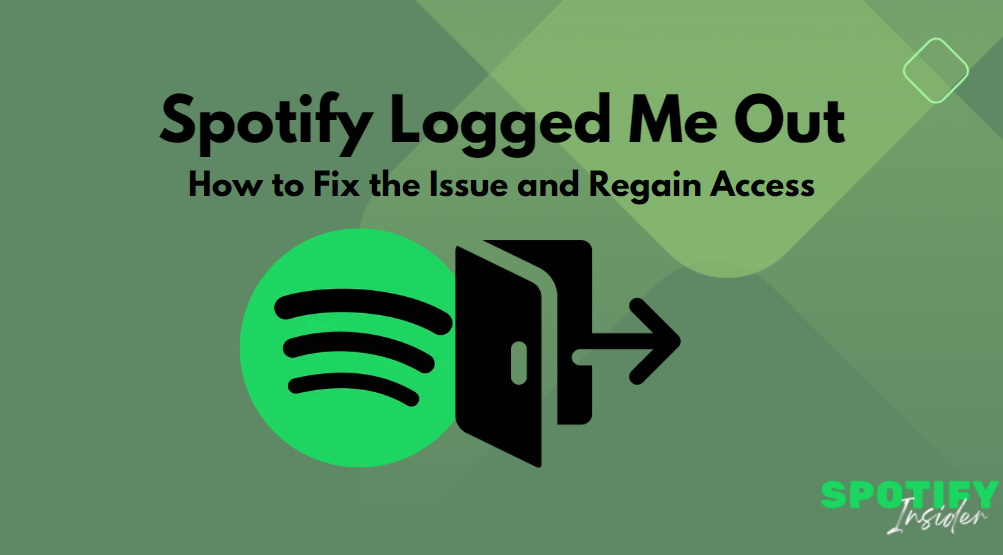In the age of digital music streaming, Spotify has become an indispensable part of our lives. However, it can be incredibly frustrating when you suddenly find yourself logged out of your Spotify account. Don’t worry; you’re not alone in facing this issue. In this article, we’ll explore why Spotify may log you out unexpectedly and, more importantly, how to fix it. Let’s dive into the troubleshooting process step by step.
Why Does Spotify Log You Out?
Before we delve into solutions, it’s crucial to understand why Spotify might log you out in the first place. Several factors can contribute to this inconvenience:
Security Measures
Spotify takes security seriously. If the platform detects any suspicious activity on your account, such as multiple login attempts from different locations, it might log you out as a protective measure.
App Updates
Spotify frequently releases updates to enhance the user experience and fix bugs. Sometimes, a forced logout is necessary to implement these updates effectively.
Inactive Sessions
If you haven’t used Spotify for a while, it might log you out to ensure the security of your account.
How to Fix the Issue
Now that we understand why Spotify logs users out, let’s explore some practical solutions to regain access to your favourite music.
Check Your Internet Connection
A weak or unstable internet connection can lead to login issues. Make sure you’re connected to a reliable network before attempting to log in.

Reset Your Password
If you suspect unauthorised access or can’t remember your password, reset it through the Spotify app or website.
Clear Cache and Cookies
Sometimes, cached data can cause login problems. Clearing your browser’s cache and cookies can resolve this issue.
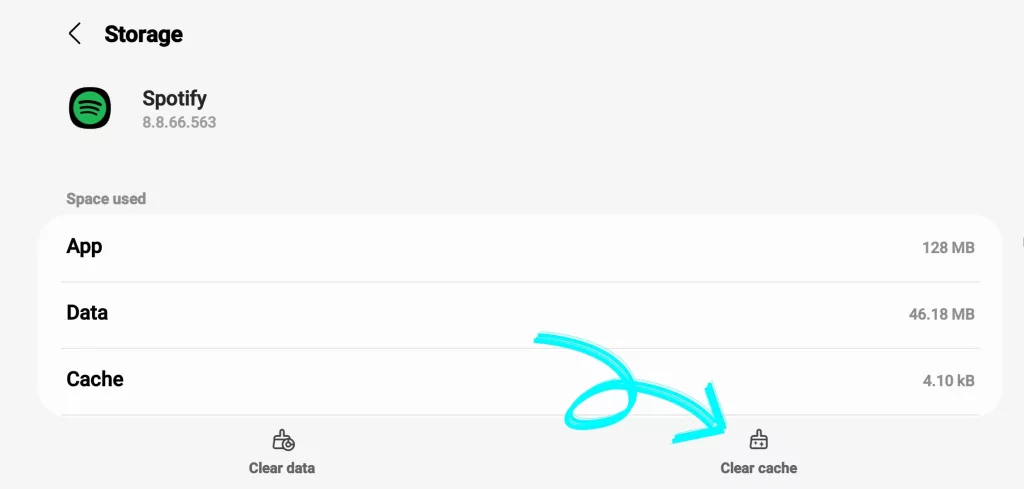
Update the Spotify App
Ensure you’re using the latest version of the Spotify app. Outdated versions can lead to login errors.
Check for Suspicious Activity
Review your Spotify account for any suspicious activity. If you notice unfamiliar devices or locations, change your password immediately.
Contact Spotify Support
If all else fails, reach out to Spotify’s customer support. They can provide personalised assistance to resolve your login issues.
Conclusion
Getting logged out of your Spotify account can be a frustrating experience, but it’s not the end of the world. By understanding the potential causes and following the steps outlined in this article, you can quickly regain access to your music library. Remember to stay vigilant about your account’s security and keep your login credentials safe.
FAQs
Ques. Can I use my Facebook account to log in to Spotify?
Ans. Yes, you can use your Facebook credentials to log in to Spotify if your account is connected to Facebook.
Ques. Will I lose my playlists and saved music if I reset my password?
Ans. No, your playlists and saved music are tied to your account, not your password. Resetting your password won’t affect your music library.
Ques. How often should I update my Spotify password for security reasons?
Ans. It’s a good practice to update your password regularly, at least every few months, to enhance your account’s security.
Ques. What should I do if I receive an email about suspicious activity on my Spotify account?
Ans. If you receive such an email, take it seriously. Change your password immediately and review your account for any unauthorised changes.
Ques. Can I use Spotify on multiple devices simultaneously?
Ans. Yes, Spotify Premium allows you to stream music on multiple devices at the same time, making it convenient for families and group users.
Related Search: Spotify Free vs Premium