Swedish streaming giant Spotify, founded by Daniel Ek and Martin Lorentzon, has been making waves in the music streaming realm since its launch in 2008. The service that was intended to curb the issues with piracy and plummeting album sales has since completely revolutionized music listening.

According to Spotify Insider, with over 602 million users, including 236 million members across more than 180 markets, Spotify is now the world’s most popular audio streaming subscription service, offering access to over 100 million tracks, 5 million podcast episodes, and 350,000 audiobooks on demand.
Spotify has found a dedicated audience and continues to stay relevant through stellar data collection and algorithms for personalized recommendations, updates, and features that make music streaming and discovery fun.
It uses a freemium model where you can enjoy the service with and without a subscription with slight alterations in your experience. Spotify Web Player is another service that Spotify provides to enhance your music listening experience. Read on to find out what it is and how to use it.
Spotify Web Player • Should You Ditch The App?
Whether you have jampacked your device with applications and do not have room for more or need hands-on experience before committing to the full-fledged app, web-based applications can help.
Web-based applications are popular due to their ease of access, cross-platform compatibility, and minimal device storage requirements, making them highly deployable and manageable, especially for users with limited storage capacity.
The widespread adoption of web players for music streaming services has been driven by accessibility and convenience, leading to the introduction of Spotify Web Player.

What is The Spotify Web Player?
Spotify’s product design team noticed a trend among people visiting the landing page of Spotify’s official website as their interests lay in wishing to listen to music on the website. This is how Spotify got geared towards creating the Spotify Web Player.
The Spotify web player is a web-based program. It is transmitted over the internet via a browser interface and is hosted on a remote server rather than available for download.
With the Spotify web player, you can skip the hassle of downloading software to your PC or mobile device while enjoying the entire music, podcast, and audiobook catalog that Spotify has to offer right from your web browser. You only need a stable internet connection and a tedious task calling for music.
On top of that, if you have used the Spotify app on any of your devices, you would have no problems navigating through the web player as the user interface is uniform for an easy music listening experience. Additionally, if you have Spotify Premium, then you can enjoy all the benefits that come with it when you log in to your account on the web player.
Compatible with Bluetooth & Wired Headphones – 1,000+ Song Storage – Screen Free Music Player – No Phone Needed – (Blue)
Good Read: 8 Best Noise Cancelling Headphones In 2024
Why You Should Use The Spotify Web Player?
Now, if you are a regular user of the Spotify app, then using the Spotify web player may seem redundant to you. Maybe we can change your mind about why you should use the web player if you are not already using it.
- No more applications: You can save space as you will not require the Spotify application to stream music. Upon logging in to the Spotify web player, you can access your music library and playlists.
- Portability: With the Spotify web player, all you need is a stable internet connection and a web browser to start listening to music.
- Keyboard shortcuts: As you stream music through a web browser, you can employ keyboard shortcuts to play or pause music or go to the previous or the next track.
- Widgets: Spotify users add widgets to their websites so that users may listen to their favorite playlists. By getting everything ready for the desktop software to launch right away, the Spotify Web Player guarantees a seamless experience.
- Use playlist links: You can copy and paste the URL of a playlist and access it directly or share it with friends. You can also bookmark your favorite playlists to access them later.
- Lyrics: The web player also displays the lyrics of the song you are listening so sing along to your heart’s content.
- Use Spotify on a Chromebook: Chromebooks run on Chrome OS, which resembles the Google Chrome web browser, making it ideal for you to use the Spotify web player.
- Use third-party features: Third-party features are not accessible within the app but can be utilized through an API over the web player. So find the Chrome extensions that enhance your music listening experience.
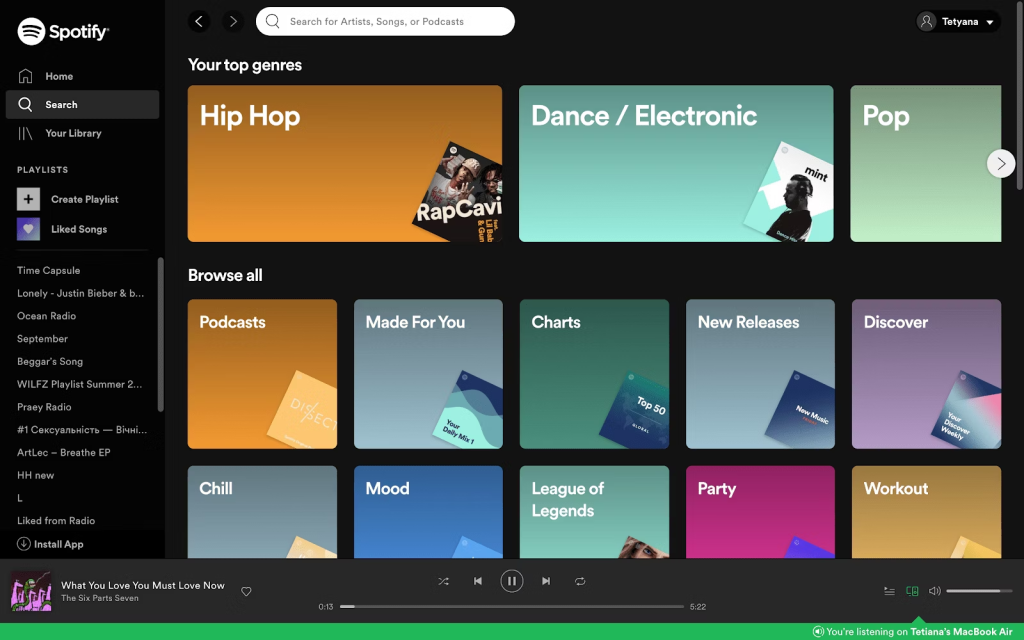
How Do You Access The Spotify Web Player?
Spotify web player has certain limitations with respect to browser compatibility. Compatible browsers are listed below.
| Device | Compatible Browser |
| Android | Firefox 102 or higher Chrome 87 or higher Samsung Internet 16 or higher |
| iOS | Safari 13.0.3 or higher Chrome 87 or higher |
| Desktop | Firefox 74 or higher Chrome 80 or higher Edge 80 or higher Opera 67 or higher Safar 14 or higher |
Now that you have discerned whether you have a compatible browser read on to learn how to access the Spotify web player. These steps must be followed as the Spotify web player does not allow you to stream music until you log into your Spotify account.
- Launch the Spotify web player.
- Find the “Log in” or “Sign up” button in the upper right corner. Click on it.
- You will be prompted to sign in with your Apple, Facebook, or Google account through a pop-up.
- You can also sign in with your Spotify account password and email address.
- After logging in, feel free to stream your preferred musicians.
How To Use The Spotify Web Player?
If you are habitual with the mobile and desktop application interface, you can breeze through the web player as the user interface is kept uniform. But if you are new to the service, do not fret, as an intuitive interface is synonymous with Spotify.
Clicking on the search bar at the top reveals a slew of colored tiles with genres you can explore. You can also enter the name of your favorite artist or genre and find their official page or playlists containing their songs. Select whatever you wish to listen to by clicking on it and tapping the green play button. The control panel at the bottom allows you to play, pause, or shuffle songs.
Downsides Of Using The Spotify Web Player
There are two sides to every coin, and Spotify’s web player may appear to be the perfect answer to all your music streaming needs, but it has flaws.
- Lags and buffers: During peak usage times, you may experience lags or buffers due to greater traffic from service users.
- Portability: Portability may be the strongest suit of Spotify, but it is also the Achilles heel. An unstable internet connection or browser error may leave you unable to access the web player.
- Sound quality: Audio quality can be customized on mobile and desktop applications, and it offers up to 160kbit/s for the free app and 320kbit/s for Spotify premium. On the other hand, the Spotify web player has an audio quality of 128kbit/s for the free and 256kbit/s for the paid version. Experienced ears can differentiate between the two.
- No offline mode: Spotify Premium offers an offline mode, but due to the limitations of how a web-based application is hosted, this feature is unavailable on Spotify’s web player.
FAQs | Spotify Web Player
Where to find Spotify web player?
You can google the keyword or visit https://open.spotify.com/ to access the Spotify web player. Go ahead and log in by clicking on the login button, entering your credentials, and start listening to your favorite tunes.
Is Spotify web player free?
Yes, you can access the Spotify web player free of charge.
Does Spotify web player have ads?
If you have a free Spotify account, you will encounter ads using the Spotify web player. To get rid of the ads permanently, switch to Spotify Premium.
Closure | Spotify Web Player
For several reasons, Spotify is the most well-known music streaming service. It enables users to explore artists and genres worldwide and gives artists a larger platform to reach. The consumer is also given more control over the experience with personalized recommendations instead of just utilizing the service.
The Spotify web player is an addition to the company’s repertoire of music streaming services, allowing users to stream music without taking up the space needed for a whole app.
You have all the information you need to utilize Spotify web player, including why and how. We have also discussed the web player’s possible downsides to give you a full picture of what you are getting and to help you make an informed decision.
If you have used the Spotify web player before, feel free to share more about your experience. Additionally, you can contact us if you encounter any issues while utilizing the service. We are grateful for your visit and hope to see you in the upcoming article.




