Spotify, the renowned music and podcast streaming service, has given rise to an intriguing third-party platform known as the Spotify Color Palette. Crafted by software developer Israel Medina hailing from Texas, United States, this platform is intricately linked to the musical realm of Spotify. Just like Spotify’s other engaging features such as MusicScape, Wrapped, Obscurity, and Zodiac Affinity, the Color Palette is designed to enhance your experience by weaving a personalised touch. Let’s dive into the world of Spotify’s Color Palette and learn how to create your own.
The Innovation Behind Spotify Color Palette
The mastermind behind Spotify Color Palette, Israel Medina, has ingeniously developed a platform that delves into your musical preferences and crafts a visual representation of your musical journey. By analysing the top songs you’ve indulged in over the past six months, the platform generates a color palette that resonates with your unique taste. Each color in the palette mirrors a different facet of your musical inclinations, crafting a visual manifestation of your personality.
Personalization at its Finest
The Spotify Color Palette takes your musical journey and translates it into a stunning array of colors. This personalised color palette acts as a form of self-expression, allowing you to share your musical identity with the world in a visual and artistic manner. By sharing your color palette on social media platforms, you’re offering your friends and followers a glimpse into your sonic preferences, encapsulated in vibrant shades.
Creating Your Spotify Color Palette: Step by Step
Creating your own Spotify Color Palette is an exciting process that offers a unique way to interact with your musical tastes. Here’s how you can get started:
Step 1: Open the Spotify Palette
Launch your preferred web browser and navigate to the Spotify Color Palette website.
Step 2: Sign in to Your Spotify Account
Using your existing Spotify account, log in to the platform to grant the necessary permissions.
Step 3: Grant Permissions
Click on the “Agree” button to authorise the platform to access your listening history.
Step 4: Analyse Your History
The platform will now analyse your top songs and artists over the past six months.
Step 5: Explore Your Palette
Discover your top artists, top songs, and the color palette associated with each artist. You can also explore related images.
Step 6: Share the Palette
While the platform does not offer a direct download or share option, you can take a screenshot of your color palette and share it across your social media profiles.
How Does Spotify Color Palette Work?
Spotify Color Palette operates through API integration with Spotify, much like other tools such as Spotify Analyzer and “Judge Your Spotify.” It categorises your listening history based on various moods and emotions, ranging from upbeat and energetic to calm and serene. By dissecting your musical journey, the platform curates a personalised color palette that visually represents your auditory preferences. Alongside the color palette, the platform also offers additional resources to help you explore your musical taste in-depth.
Exploring Different Color Palettes
The color palettes generated by Spotify Color Palette are as diverse as your musical taste. Here are a few examples:
Red Palette: This palette reflects your love for energetic and intense songs.
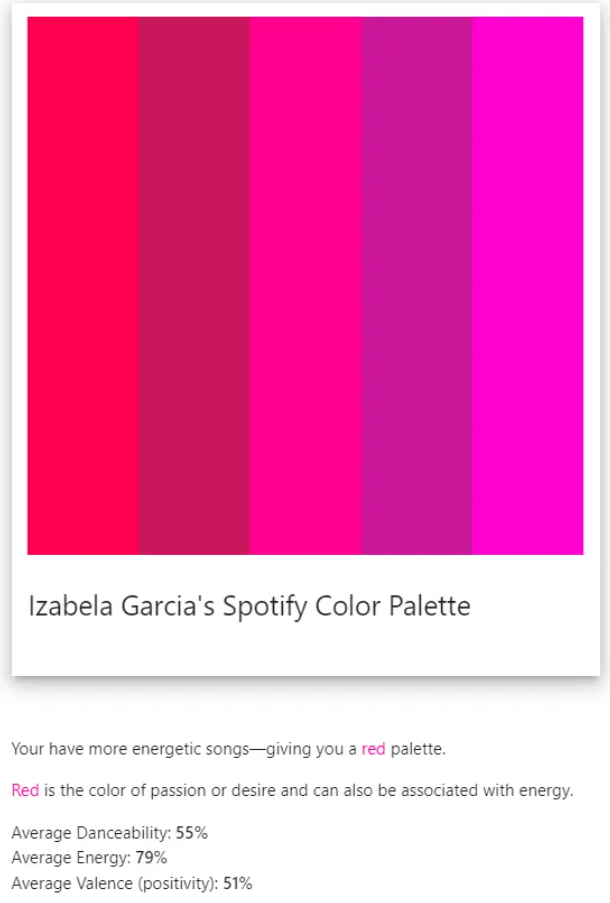
Orange Palette: If you sway towards danceable tracks, your palette will exude the vibrancy of orange.
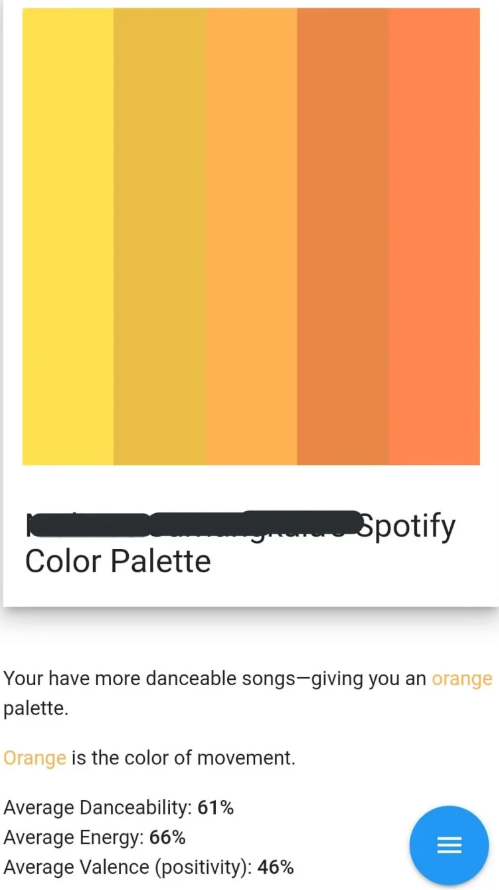
Pastel Palette: Combining energetic and danceable elements results in a pastel-colored palette.
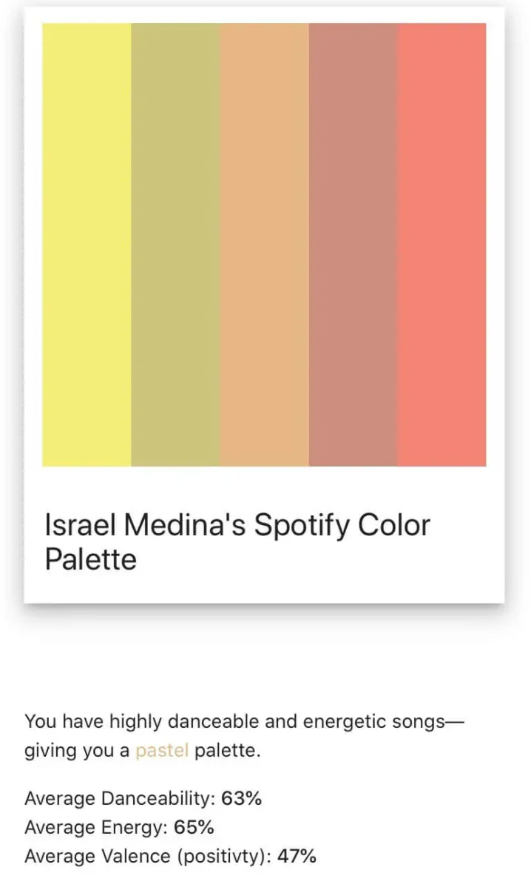
Yellow Palette: If your playlist is filled with happy and cheerful songs, your color palette will radiate the warmth of yellow.
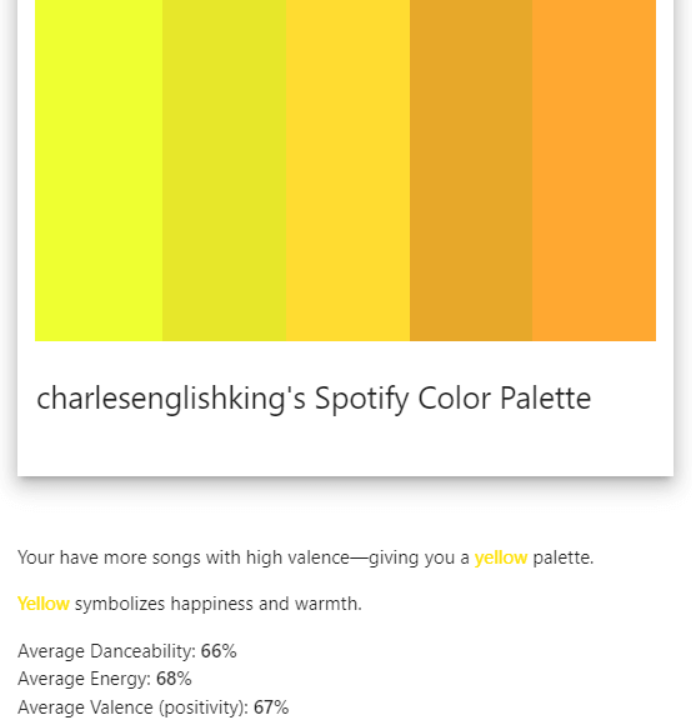
Troubleshooting: Why Isn’t My Spotify Color Palette Working?
If you encounter difficulties with generating your Spotify Color Palette, consider the following factors:
- Listening History: Ensure you’ve had enough diverse listening history over the past six months for the platform to analyse.
- Account Connection: Verify that your Spotify account is properly connected to the Color Palette platform.
- Permissions: Double-check that you’ve granted the necessary permissions for the platform to access your listening history.
Conclusion
The Spotify Color Palette is a fascinating innovation that merges the realms of music and visual art. It transforms your musical journey into an array of colors, offering a unique and creative way to share your music preferences. By following the simple steps outlined above, you can dive into this vibrant world and showcase your musical identity through a personalised color palette.
FAQs
Ques. Can I download my Spotify Color Palette?
Ans. Unfortunately, the platform does not offer a direct download option for the color palette. However, you can take a screenshot and share it on social media.
Ques. Are there different types of color palettes?
Ans. Yes, the color palette varies based on your listening history, including red, orange, pastel, and yellow palettes.
Ques. How accurate is the color palette representation?
Ans. The color palette is generated based on the API analysis of your musical history, offering a unique yet subjective representation of your taste.
Ques. Can I use my color palette as a profile picture?
Ans. Absolutely! Many users choose to use their color palettes as profile pictures on various social media platforms.
Ques. Is the Spotify Color Palette available for free?
Ans. Yes, the Spotify Color Palette is a free and engaging third-party platform for Spotify users to explore their musical journey visually.



