In the vast realm of the music industry, being a verified artist on Spotify is more than just a blue checkmark on your profile. It opens doors to numerous opportunities, including increased visibility and access to exclusive features. If you’re a budding musician wondering how to embark on the Spotify Artist Verification journey, this step-by-step guide is tailored just for you.
Why Should You Care About Becoming a Verified Artist on Spotify?
Attaining verified artist status in the music industry opens up a plethora of opportunities. However, many emerging music creators find themselves uncertain about the process of gaining Spotify verification and securing the coveted blue check on their profile.
If you’re aiming to increase your chances of being featured on a Spotify playlist, navigating the Spotify Artist Verification process is essential. Following a series of steps will result in the addition of a blue checkmark to your Spotify artist profile, making you a more appealing choice for playlist curators.
Given that approximately 20% of the tracks submitted through the Spotify for Artists program find their way onto playlists, this presents a remarkable opportunity for your artist profile. Moreover, completing Spotify verification grants you access to a range of compelling benefits that contribute to the enhancement of your profile’s quality.
These additional features, exclusive to verified artists, include:
- Advanced profile control, allowing you to modify all information, including artist name, image, biography, and more.
- The ability to share pertinent information on your artist page with all your followers, such as tour dates.
- Exclusive access to “Artist’s Pick,” enabling you to add custom images to your Spotify account and highlight a specific track on your profile for all your fans to enjoy.
Exclusive Features After Spotify Artists Verification
1. Enhanced Profile Control
Modify all information on your artist profile, from your name to your biography.
2. Publish Relevant Information
Share tour dates and engage with your followers directly on your artist page.
3. Access to Artist’s Pick
Add custom images to your profile and pin a track for all your fans to enjoy.
How Do Artists Get Verified on Spotify?
Step 1 – Claim Your Profile on Spotify for Artists
To kick off the verification process, ensure your music is on Spotify. Visit artists.spotify.com, click the hamburger icon, and select “Get Access.”
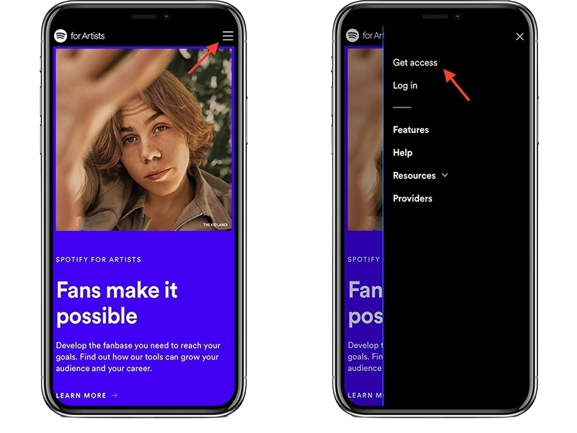
Step 2 – Confirm Your Spotify Account
Enter your Spotify login details to confirm your account, and Spotify will verify your identity.
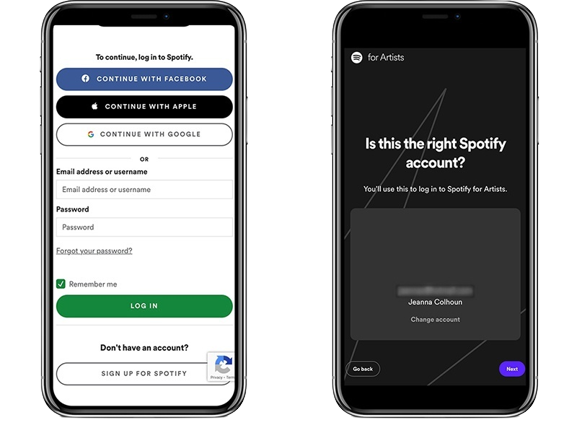
Step 3 – Search for Your Spotify Artist Profile
Select your role (artist/manager or label team member) and locate your artist profile through search or URL.
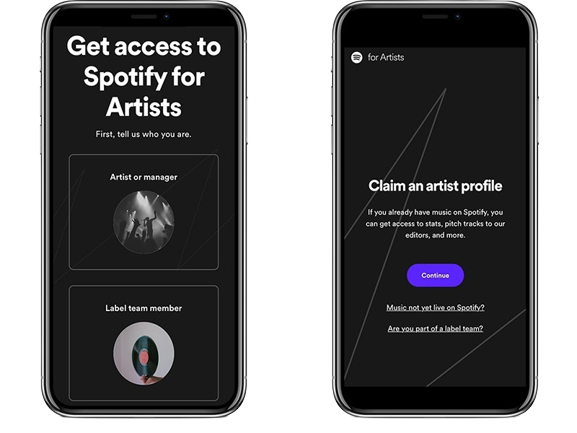
Step 4 – Fill in Details
Provide necessary information like your name, business email, role, and company (if applicable).
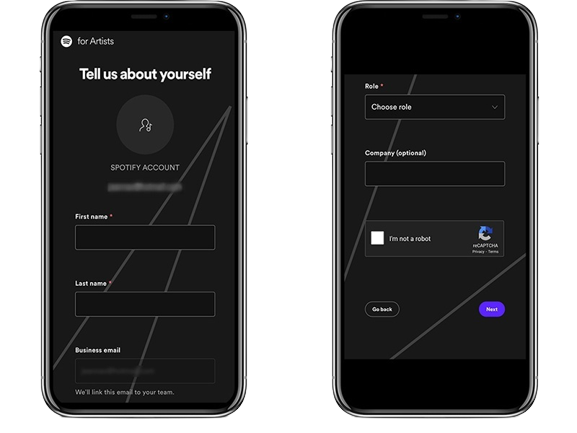
Step 5 – Verify Your Submission
Connect your Instagram or Twitter profiles or add a link to your official artist website. Click “Submit” and patiently wait for the blue tick.
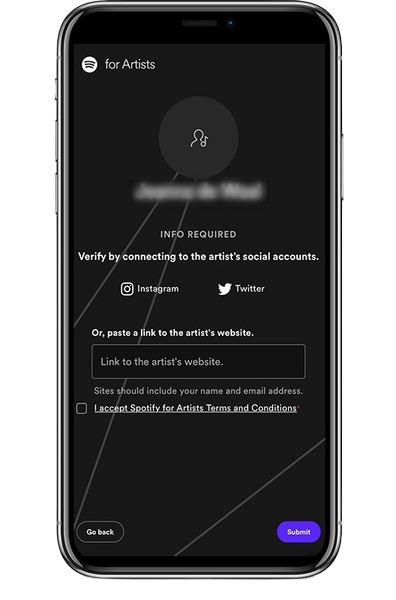
As a Spotify verified Artist you can
Beyond the badge, Spotify verification brings tangible benefits:
1. Update Your Profile Image
Seize the ideal moment to showcase those striking press shots! This action will not only enhance the professionalism and credibility of your profile but also assist in portraying the overall aesthetic of your music when potential listeners are exploring new musical offerings.
2. Submit to Spotify Playlists
One standout feature of Spotify for Artists is the capability to submit music for consideration in Spotify’s curated editorial playlists. It’s important to note that you can only pitch unreleased music, and there’s a designated process to follow. Check out these links to delve into the details of pitching for editorial playlists and getting your music featured across Spotify playlists.
3. Edit Your Spotify Artist Bio
Enhance your profile by providing details about your musical influences, inspirations, personal reflections, or any biographical notes that you believe would captivate your fans. Additionally, give a shoutout to recent gigs or performances, and highlight any awards or nominations you’ve received for an extra touch of authenticity.
4. View Streaming Analytics
Spotify verification also lets you access and view streaming insights for your Spotify Artist profile. Find out stats for your listeners, monthly listeners and followers, as well as your top 200 songs!
5. Access Spotify’s “Artist’s Pick”
Finally, you’ll have access to the exclusive Spotify for Artists feature called “Artist’s Pick.” With this feature, you can:
- Highlight a track, album, or playlist at the top of your Spotify profile, serving as an excellent way to promote your own music or share your current musical preferences with fans.
- Display gig/tour dates, enabling you to potentially gather your next audience directly through your Spotify profile. Who would have thought?!
- Incorporate custom images for Artist Pick’s features, allowing you to showcase your own artwork or choose images that visually represent the featured items on your profile.
Related Search: How Much Money Does Spotify Pay Artists?
How to Pass the Spotify Artist Verification?
Follow these four steps to ensure a smooth verification process:
Step 1 – Go to the Artist Spotify Verification Section
To complete this step, you can access the pertinent section either through a direct link or by downloading the Spotify mobile app. Opting for the mobile app approach simply entails pressing the “Claim your profile” button.
Step 2 – Initiate Your Artist Account
Once you enter the appropriate section, you’ll be prompted to provide your name and choose between two options – either “Manager representing an artist” or “Artist.”
Step 3 – Fill in Required Information
Spotify will request that you provide a set of personal details to facilitate the verification of your account and grant you access to additional features.
Step 4 – Wait for Your Verified Badge
The final step involves waiting a few business days for the Spotify team to review all the information and assign the Verified badge to your account.
Exclusive Features for Spotify Verified Artists
Securing the blue checkmark on your profile stands out as a highly effective strategy for landing your track on a Spotify playlist, especially if you’re navigating the initial steps of launching a music career. Regardless of your current Spotify follower count, there are numerous elements you should incorporate beyond just the Spotify Verification process.
Nevertheless, successfully completing Spotify verification unlocks various opportunities for you as an artist, such as gaining exclusive access to streaming statistics on Spotify. These insights become valuable tools in getting your track noticed by playlist curators, significantly increasing your chances of being featured on a playlist.
Conclusion
Getting verified on Spotify is a pivotal step in your music promotion journey. Beyond the blue checkmark, it unlocks a realm of possibilities for artists to connect with their audience, feature their work prominently, and increase the chances of landing on a coveted playlist. Don’t wait; apply for verification now and amplify your presence on one of the largest music streaming platforms.
FAQs
Ques. Is it hard to get verified on Spotify?
Ans. No, it is not challenging. Include relevant and complete information about your music career.
Ques. How do I get my Spotify account verified?
Ans. Apply for the blue checkmark using the Spotify for Artists program, providing required information and waiting for the official reply.
Ques. How can I get Spotify verified for free?
Ans. No payment is required for Spotify verification. Stick to the official method without exploring alternatives.
Ques. How many followers do you need to get verified on Spotify?
Ans. Previously, 250 followers were needed. However, today, there’s no minimum requirement when applying for the Spotify for Artists program.



