In today’s digital age, music streaming platforms like Spotify have revolutionized the way we listen to music. With millions of songs available at our fingertips, it’s easy to lose track of what we’ve been jamming to. But what if you could create a tangible record of your Spotify listening history? Enter Receiptify, a handy tool that allows you to generate a detailed receipt of your Spotify activity. In this article, we’ll explore how you can use Receiptify to create your very own Spotify receipt.
What Is Receiptify Spotify ?
Ever wonder what music you listen to the most? Receiptify is like a magic mirror for your Spotify, showing you your fave tunes in a fun, receipt-like way!
Connect your Spotify, pick a timeframe (last month, 6 months, or all-time), and bam! You’ll get a cool “receipt” with your top artists, songs, genres, and even how “dancey” your music is. Think of it as a music personality test based on what you actually listen to.
Plus, you can share your receipt with friends on social media to brag about your awesome taste (or maybe discover you both love the same cheesy song!). It’s a fun way to explore your music habits and share them with the world.
So, ditch the boring stats and see your music in a whole new light with Receiptify!
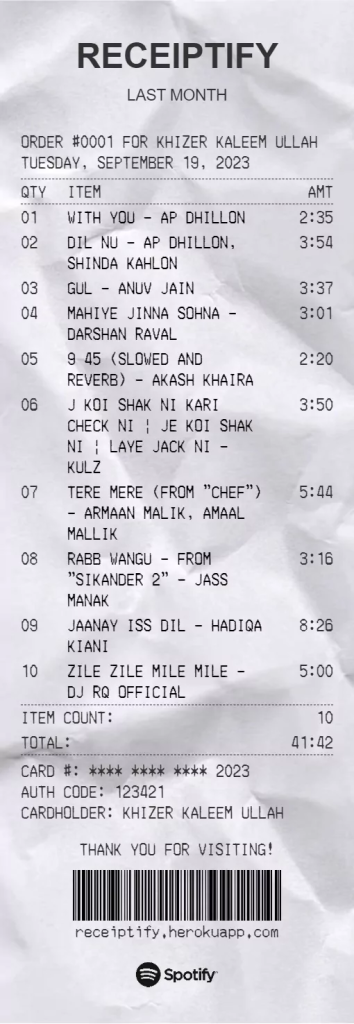
Related Search:- Top 10 Websites to Analyse Your Spotify Data
Features Of Receiptify Spotify
Imagine Receiptify as a fun app that turns your Spotify listening habits into cool receipts! Here’s how it works:
- Connects to Spotify: It connects to your Spotify account to see what you’ve been listening to.
- Makes receipt-like lists: It creates lists of your top artists, songs, and genres, like a shopping receipt, but for music!
- Lets you pick a time: You can choose to see your top listens for the past month, six months, or even all time.
- Shows cool charts: It uses fun charts and graphs to make your listening habits look interesting.
- Highlights new and old favorites: It shows you both your all-time favorite songs and what you’ve been listening to a lot lately.
- Tells you more about your music: You can tap on any artist or song to learn more about them.
- Lets you share with friends: You can easily share your music taste with your friends on social media.
- Saves your listening history: You can keep your receipts in the app to look back on later and see how your taste changes.
So, Receiptify is like a way to explore and share your music taste in a fun and visual way!
Benefits Of Receiptify Spotify
Here’s Receiptify Spotify explained in simpler terms:
It’s like a fun receipt maker for your music!
- Discover Hidden Jams: Ever forget that amazing song you loved? Receiptify helps you rediscover hidden gems from your listening history.
- Understand Your Music Vibe: See what kind of music you listen to most and explore surprising patterns in your taste.
- Share Your Music Style: Show off your unique music personality with cool, shareable “receipts” on social media.
- Dive Deeper into Spotify: Get cool visuals and more info about your listening habits than Spotify offers.
- Always Have Your Music with You: Download your “receipts” and keep track of your favorite songs wherever you go.
Basically, Receiptify makes exploring and sharing your music more fun and interesting!

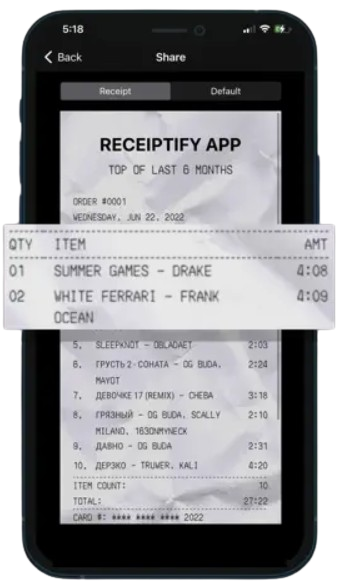
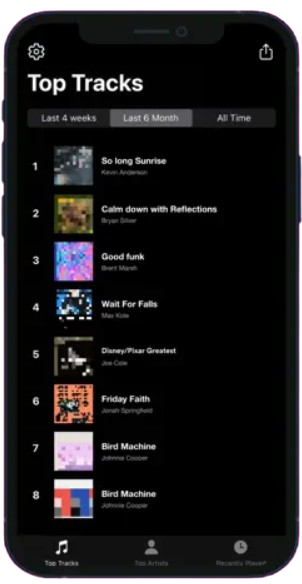
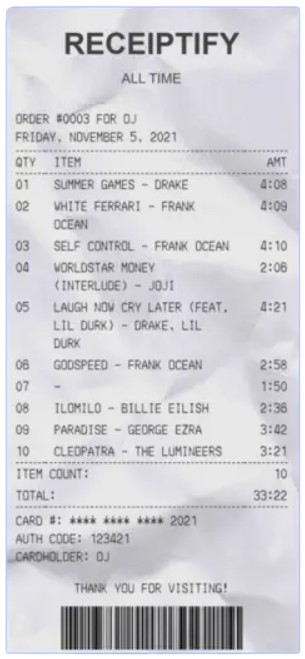
How To Get Receiptify Spotify ?
Here’s how to use Receiptify, a fun tool that turns your Spotify listening habits into a receipt-like image:
On your computer:
- Go to https://receiptify.herokuapp.com/
- Click “Connect via Spotify“.
- Log in to Spotify and allow access.
- Choose how long you want to see your stats for (last month, 6 months, or all time).
- Voila! Your “music receipt” is ready, showing your top songs, artists, and more.
Want to show off your awesome music taste with a Spotify Receiptify
- Visit Receiptify’s website ( https://receiptify.herokuapp.com/ ) .
- Click “Connect via Spotify” and log in to your Spotify account.
- Choose whether you want to see your top music from the last month, the last 6 months, or all time.
- Wait a moment while Receiptify analyzes your music like a detective!
- Voila! See your cool receipt with fun graphics showing your top artists, genres, and how much you’ve been jamming.
- Want to share your musical awesomesauce? Click “Share” to download a picture of your receipt or post it directly to social media.
That’s it! Now everyone can see you’re a music master.
How To Download Spotify Receipts Using Receiptify ?
Get your Spotify listening receipts in 3 easy steps:
- Make your receipt:
- Head to Receiptify’s website or app.
- Connect your Spotify account.
- Choose what you want on your receipt (top songs, artists, etc.).
- Let Receiptify do its magic!
- Download your receipt:
- Scroll down to the bottom of the page.
- Click the “Share” button.
- Choose the “Download” icon.
- Save your receipt as a picture on your phone or computer.
- Bonus (optional):
- Want just a part of your receipt? Take a screenshot instead!
That’s all! Now you have a cool picture showing your Spotify listening habits.
Conclusion
Creating your Spotify receipt using Receiptify is a fun and creative way to document your music listening journey. With its user-friendly interface, customizable options, and secure platform, Receiptify makes it easy to turn your digital data into tangible keepsakes. So why wait? Start creating your Spotify receipt today and showcase your music taste in style!
FAQs
Is Receiptify Spotify compatible with all Spotify subscription plans?
Yes, Receiptify Spotify is compatible with all Spotify subscription plans, including individual, family, and student plans.
Can I integrate Receiptify Spotify with multiple Spotify accounts?
Yes, Receiptify Spotify allows you to integrate multiple Spotify accounts for seamless subscription management.
Is Receiptify Spotify available on mobile devices?
Yes, Receiptify Spotify is available on both iOS and Android devices, allowing you to manage your subscriptions on the go.
Does Receiptify Spotify offer a free trial?
Yes, Receiptify Spotify offers a free trial period for new users to try out the platform and experience its features firsthand.
What happens if I cancel my Receiptify Spotify subscription?
If you cancel your Receiptify Spotify subscription, you will no longer have access to the platform’s premium features, but you can still access basic functionality with a free account.



