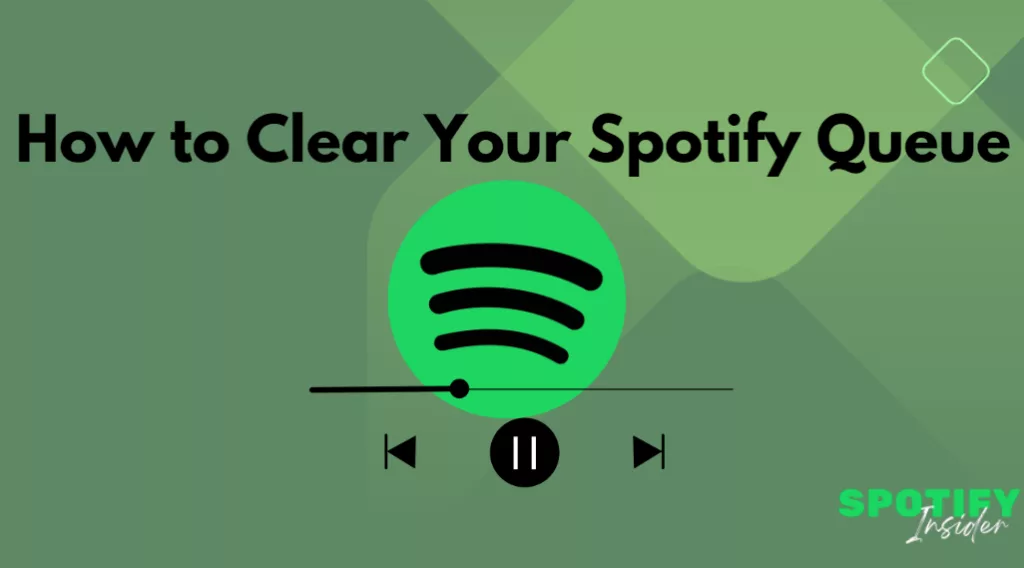Clearing the queue on Spotify is an essential task for those who enjoy listening to music or podcasts on the platform. The queue feature allows users to line up tracks or episodes they want to listen to next. However, sometimes you may want to clear the queue to start fresh or remove unwanted items. In this guide, we’ll explore how to clear queue on Spotify.
Understanding Spotify Queue Features
What is the Spotify Queue?
The queue on Spotify is a list of songs or episodes that are lined up to play next. Users can add tracks or episodes to the queue while listening to music or podcasts to customize their listening experience.
Importance of Managing the Spotify Queue
Managing the queue is crucial for maintaining an organized playlist and ensuring that you listen to the content you want without interruptions. Clearing the queue periodically can help prevent clutter and streamline your listening experience.
How to Clear Spotify Queue on Android / iPhone
- Open the Spotify Web Player on your mobile device.
- Navigate to the “Now Playing” screen by tapping on the song that’s currently playing at the bottom of the screen.
- Tap on the queue icon located at the bottom-right corner of the screen. This will open up the queue.
- Tap on the “Clear” option to remove all items from the queue.
- Confirm the action if prompted.


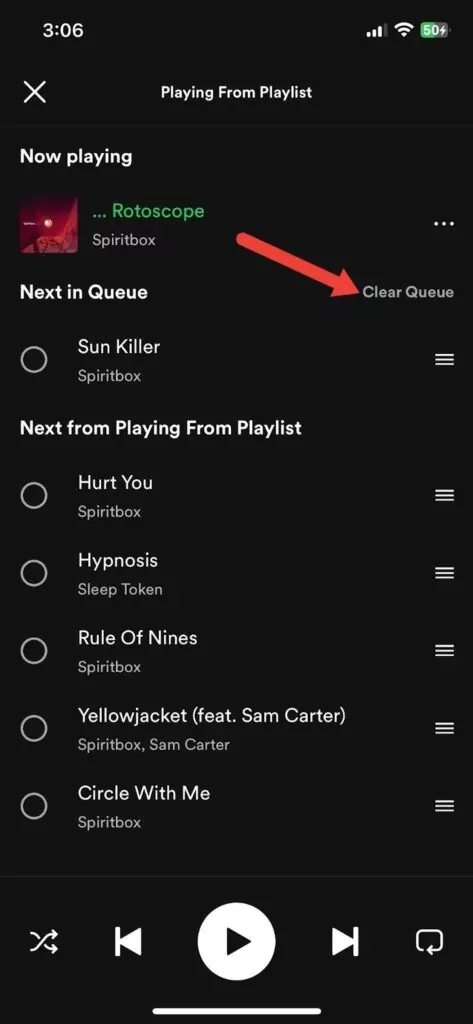
How to Clear Spotify Queue on Computer
- Launch the Spotify application on your computer.
- Click on the “Queue” option located at the bottom-right corner of the screen.
- Right-click on any track or episode in the queue.
- Select the “Clear” option from the context menu to remove all items from the queue.
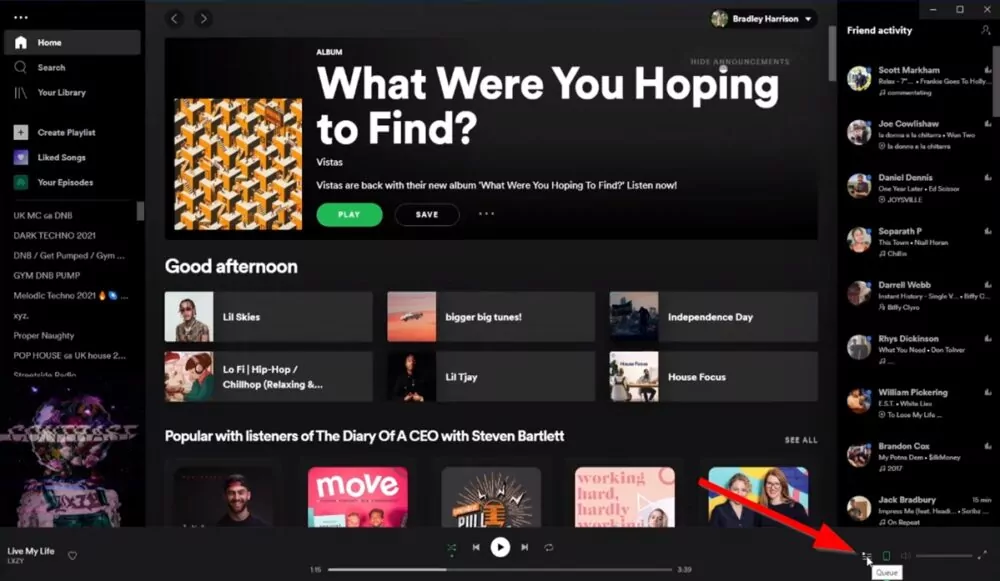
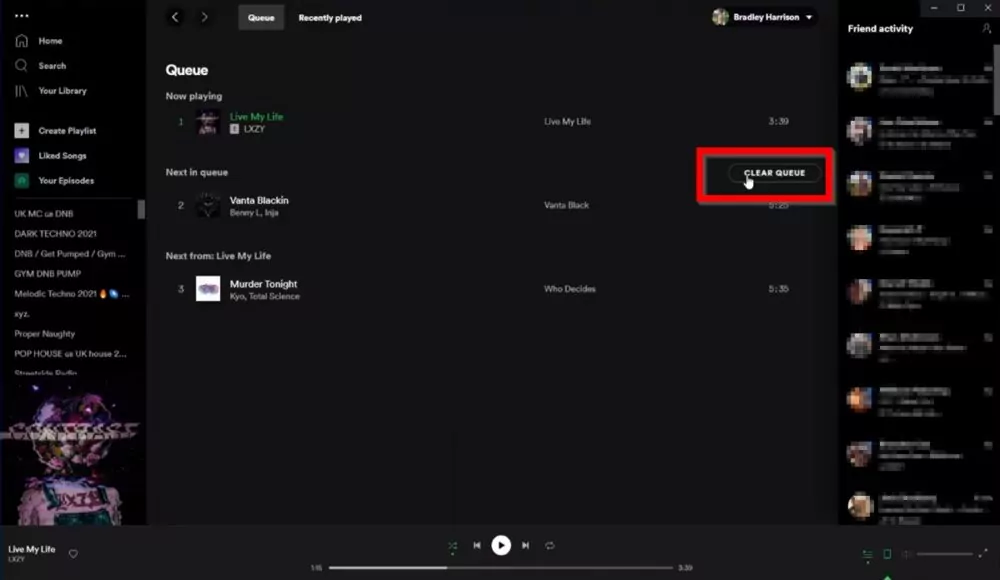
Additional Tips for Managing Spotify Queue
Creating and Editing Playlists
Consider creating playlists to organize your favorite tracks and episodes. You can easily add or remove items from playlists, making it easier to manage your queue in the future.
Using the Repeat and Shuffle Functions
Experiment with the repeat and shuffle functions to customize your listening experience further. You can choose to repeat a single track, shuffle your entire library, or shuffle a specific playlist.
Conclusion
How to Clear Queue on Spotify is a simple yet effective way to maintain an organized and enjoyable listening experience. By following the steps outlined in this guide and utilizing additional tips for managing your queue, you can ensure that you always have the perfect playlist or podcast lineup.
If You have any doubt left, Visit here to resolve your doubts related to Spotify
FAQs
Can I undo clearing the queue on Spotify?
Unfortunately, once you clear the queue on Spotify, it cannot be undone. Make sure to double-check before confirming the action.
Will clearing the queue delete my playlists?
No, clearing the queue only removes the items that are currently lined up to play next. Your playlists will remain intact.
Can I clear the queue on Spotify Web Player?
Yes, you can clear the queue on Spotify Web Player by following similar steps as the desktop app.
Does clearing the queue affect my listening history?
Clearing the queue does not affect your listening history. Your recently played tracks and episodes will still be available.
Is there a limit to the number of items I can add to the queue?
There is no specific limit to the number of items you can add to the queue on Spotify.