Are you an avid music enthusiast who loves curating the perfect Spotify playlists? Whether you’ve compiled the best tracks for a road trip, a workout, or a relaxing evening, sharing your musical selections with friends, family, or even the world can be a delightful experience. In this guide, we’ll explore various methods to share your Spotify playlists seamlessly and efficiently. From utilising social media to collaborative playlists, we’ll cover it all. So, let’s dive in and spread the joy of music!
Share Playlists Using Social Media
One of the simplest ways to share your Spotify playlists is through social media platforms. Whether it’s Facebook, Twitter, Instagram, or any other network you prefer, sharing your musical creations is just a few clicks away. You can post direct links to your playlists along with catchy captions that resonate with your audience. This method lets you connect with friends and followers effortlessly.
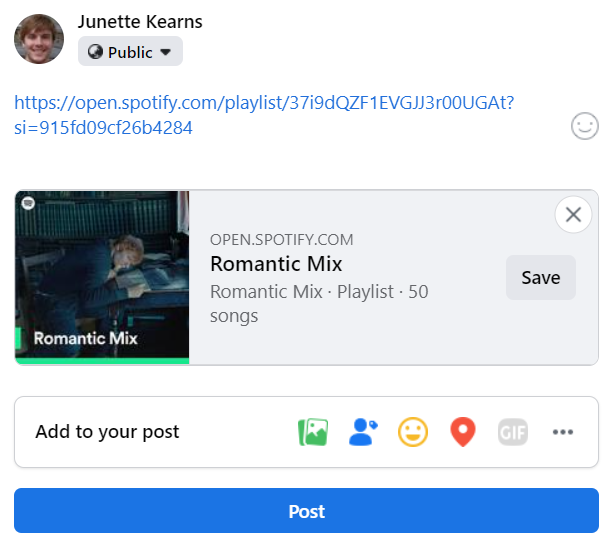
Share Playlists With a Spotify Code
Spotify has introduced an innovative feature called “Spotify Codes.” These are unique scannable codes that lead directly to a playlist when scanned with the Spotify app’s camera. It’s like sharing a musical QR code! To share a playlist, go to the playlist you want to share, click on the three dots (more options), and select “Share.” Then, tap on “Spotify Code” to display the code on your screen. Friends can scan it, and voila! They’re listening to your playlist.
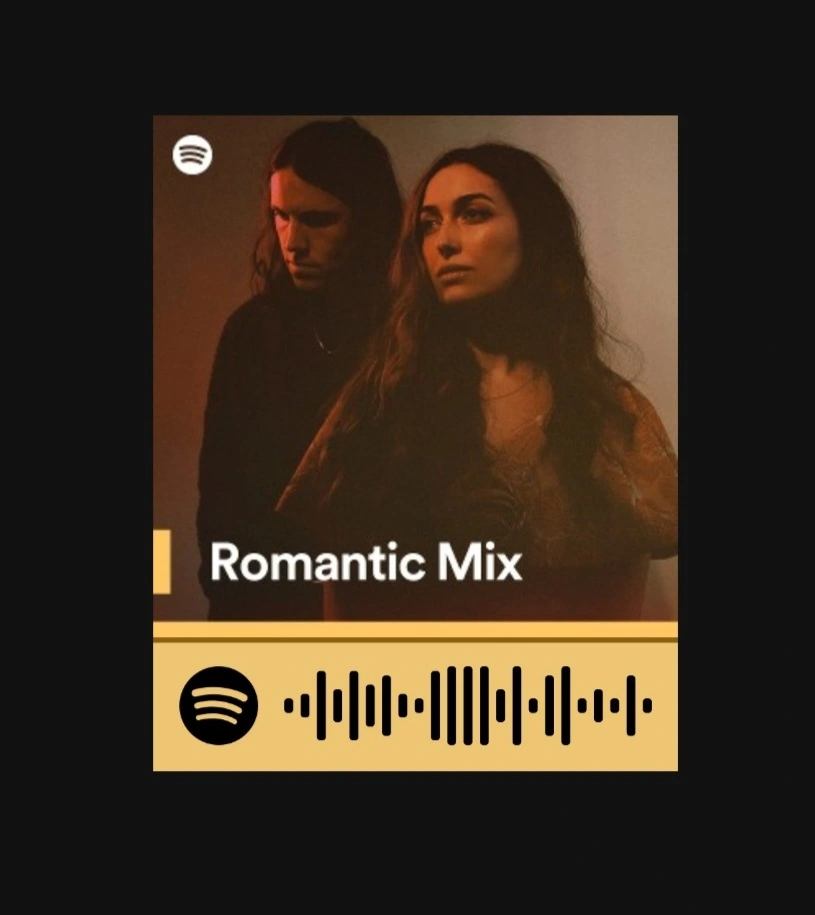
Related Search: How to Make and Scan Spotify Codes: Unlocking Music Magic
Share Playlists Using Spotify Links
Spotify allows you to share playlists through links. You have three types of links to choose from:
- Playlist Link: This is a standard URL that you can copy and paste into messages or emails. Example –
https://open.spotify.com/track/4XFDvNk1JDO2ihWPtNOd0J?si=19fdebe8d8384586
- Embed Code: If you have a blog or website, you can embed your playlist directly onto your page. This way, visitors can listen to your curated tunes without leaving your site. Example –
- Spotify URI: This is a unique identifier that you can share within the Spotify app itself. It ensures that your friends find the correct playlist instantly. Example –
https://open.spotify.com/embed/track/4XFDvNk1JDO2ihWPtNOd0J?utm_source=generator
Try Collaborative Playlists
Collaborative playlists are a fantastic way to engage with others and create something unique together. You can invite friends to collaborate on a playlist, and each person can add their favourite tracks. It’s perfect for parties, road trips, or simply discovering new music, enjoy your favourite music anywhere. To create a collaborative playlist, go to the playlist settings and enable the “Collaborative Playlist” option.
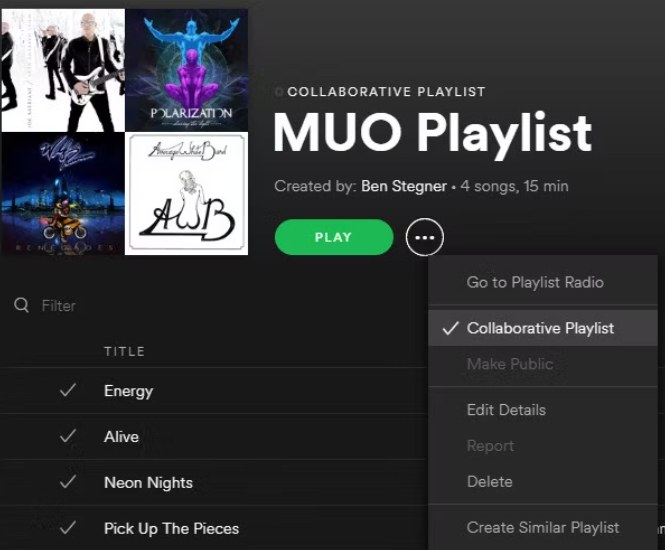
Make Your Playlists Public
If you want to showcase your musical tastes to a wider audience, making your playlists public is the way to go. When your playlist is public, anyone can find and follow it. This is great for gaining followers and connecting with people who share similar musical interests.

How to Share Spotify Playlists Online
Playlists.net: A Hub for Sharing Playlists
Playlists.net stands as a prominent third-party resource where individuals can find and share their favorite playlists. This platform bridges the gap between music enthusiasts and their desire to share their musical curation prowess with the world. By logging in and connecting your Spotify account, you can seamlessly integrate your playlists into the Playlists.net community.
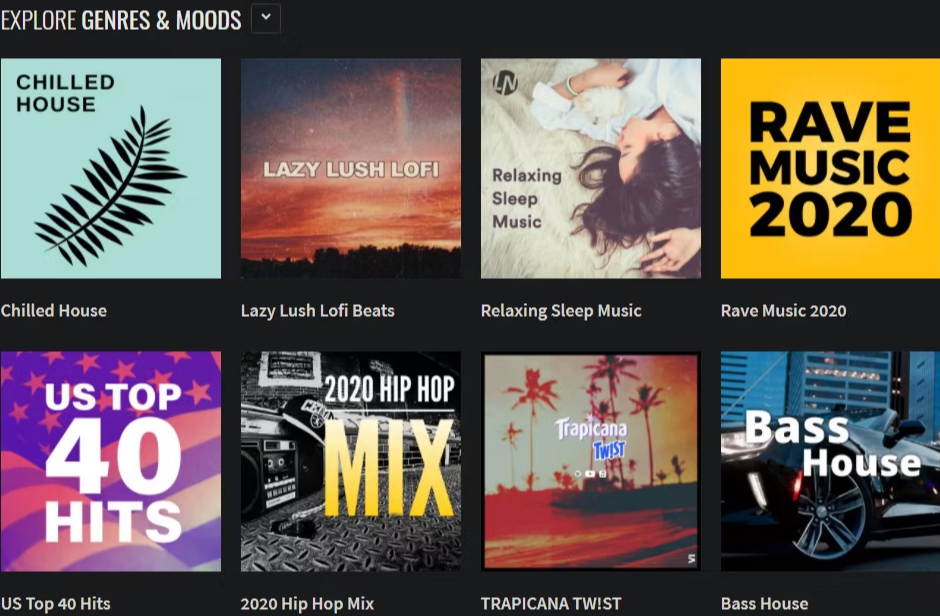
Conclusion
Sharing your Spotify playlists is an exciting way to connect with others and spread the joy of music. Whether you opt for social media sharing, Spotify Codes, links, collaborative playlists, or making your playlists public, each method has its charm. So, why wait? Start sharing your favourite tunes today and let the musical harmony flow!
FAQs
Ques. Can I share a playlist without a Spotify account?
Ans. No, you need a Spotify account to create, share, or access playlists.
Ques. Are collaborative playlists private?
Ans. No, collaborative playlists are visible to anyone who has access to the playlist link.
Ques. Can I share a playlist on multiple social media platforms simultaneously?
Ans. Yes, you can copy the playlist link and paste it on different platforms to share it widely.
Ques. How do I scan a Spotify Code?
Ans. Open the Spotify app, tap on the search icon, and then click on the camera icon. Point the camera at the Spotify Code to scan it.
Ques. Can I revert my public playlist to private?
Ans. Yes, you can change the privacy settings of your playlist at any time through the playlist settings.



