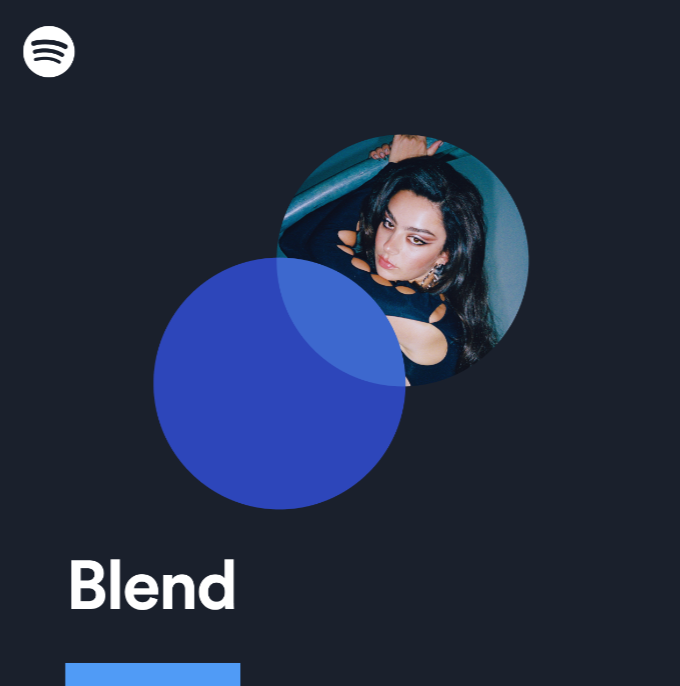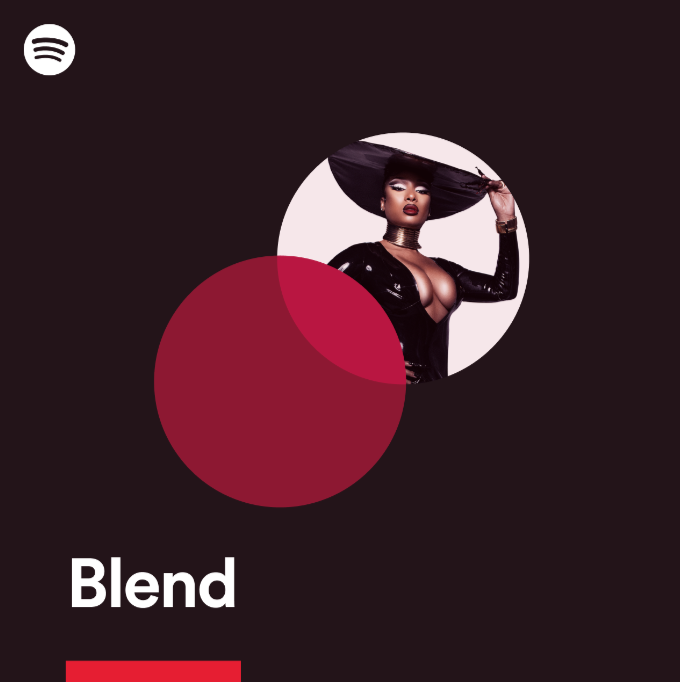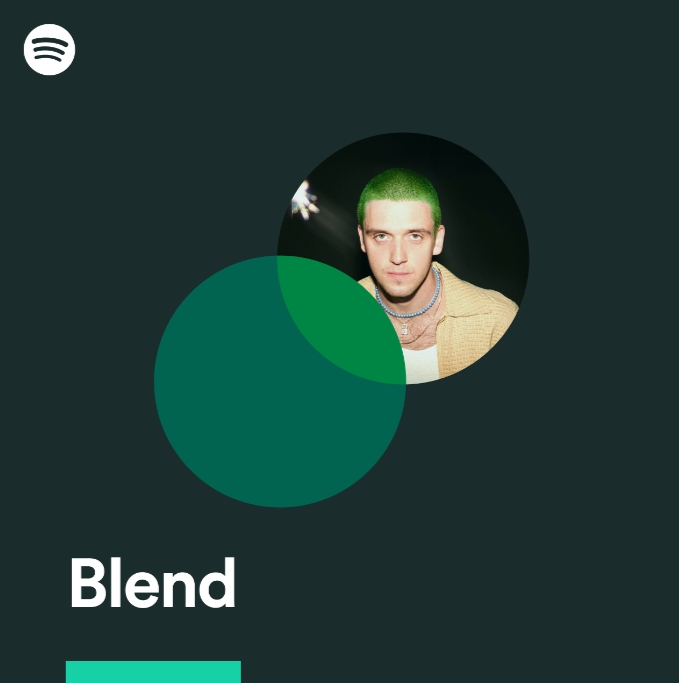Spotify Blend has revolutionized the way we connect with friends through music. In this comprehensive guide, we will explore how to create the perfect blend, understand the algorithm driving the recommendations, and uncover the benefits and challenges of this unique feature.
What Is Spotify Blend ?

- Spotify Blends is a unique feature that allows users to create playlists by combining their music preferences with another user’s taste.
- It adds a social element to music discovery, letting users see how their music taste compares to friends or family members.
- Spotify launched Blend to enhance the tradition of music as a unifying force, bringing people together through shared playlists.
- The feature supports collaboration with up to 10 people, creating a collective playlist with everyone’s musical preferences.
- Blend combines Spotify’s online music-sharing technology and personalization capabilities for tailored listening sessions.
- It doesn’t require a Spotify Premium membership, making it accessible to all users.
- Users can enjoy collaborative playlist sessions with friends or family, making it a great addition to social gatherings.
How Spotify Blend Creates a Playlist?
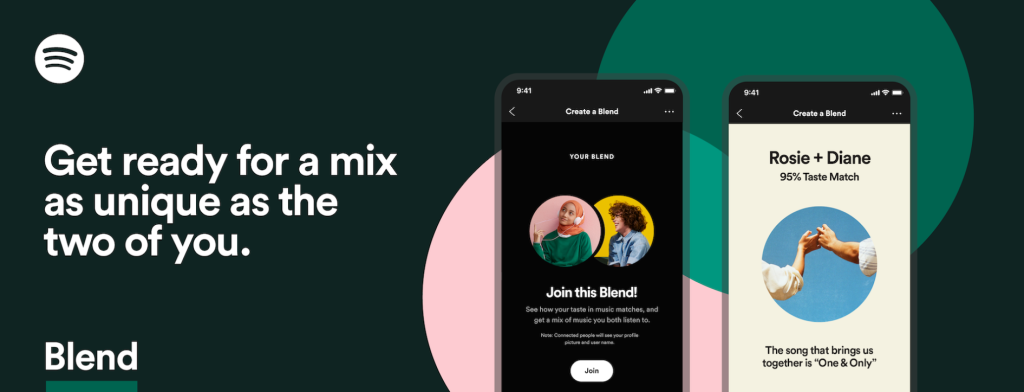
- Spotify Blend, a personalized experience, has officially launched for both Spotify Free and Premium users globally, moving out of beta.
- The Blend Playlists feature, introduced in beta in early June, allows two users to merge their music tastes into a shared playlist, fostering connection and discovery.
- The updated Blend experience now includes new cover art for easy playlist identification, taste match scores to compare listening preferences, and shareable data stories unique to each listening pair.
- Blend adapts daily based on users’ streaming activity, combining Spotify’s personalization capabilities and collaborative playlist functionality in a single shared playlist.
- The experience facilitates social listening sessions tailored to users, creating a unique music bonding experience.
- A dedicated team worked on creating Blend, leveraging diverse skills and expertise to bring the feature to life.
- Four team members share insights into their roles and express excitement about introducing Blend to the world, highlighting how music has played a significant role in their own relationships.
Spotify Blend Creation
- Open the Made for You hub on mobile and tap “Create Blend.”
- Select “Invite” to choose a friend to join your Blend through messaging.
- After your friend accepts, Spotify will generate personalized cover art and a track list.
- The track list combines both of your listening preferences and tastes.
- Share your Blend results on social media by tapping “Share this story” on the data story screen.
How to make a Spotify Blend playlist
To create a Blend playlist, both users must have a Spotify account, but a Premium subscription is not required for either. The steps are identical on both iPhone and Android devices.
- Open the Spotify app and tap the Search option at the bottom of your screen.
- Under the Browse all heading, tap Made for you.
- Tap the box with a plus sign inside of it labeled Create a Blend.
- Invite a friend to share the playlist with you by tapping Invite. Share the link using your device’s default options or tap Copy to send the link manually. Note: You can invite up to 10 people to the playlist, and the playlist’s name and songs will adjust to match each person’s tastes as you add them.
- Once the link is sent, have your friend open it on their phone and tap the Join option that appears.
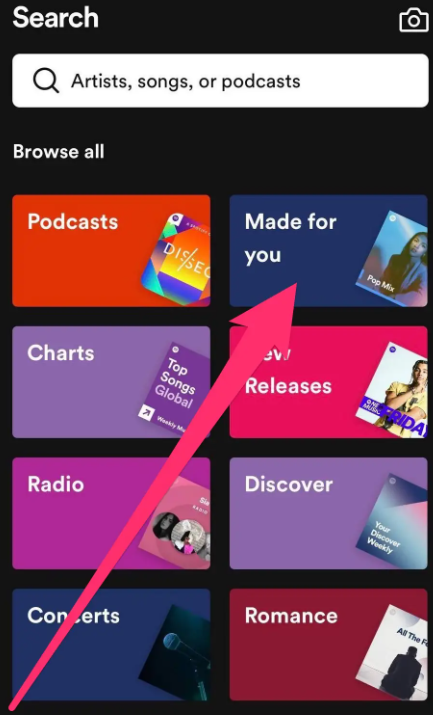
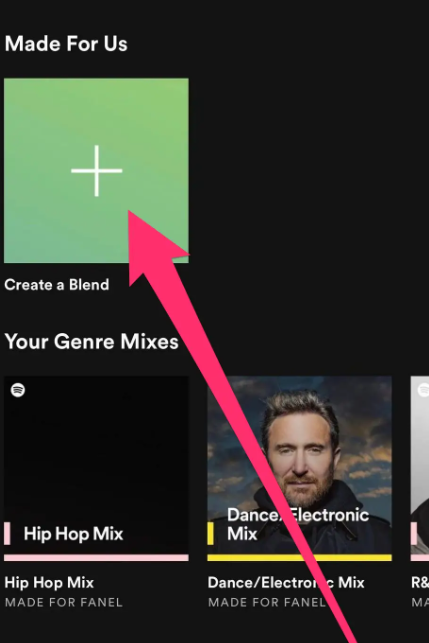
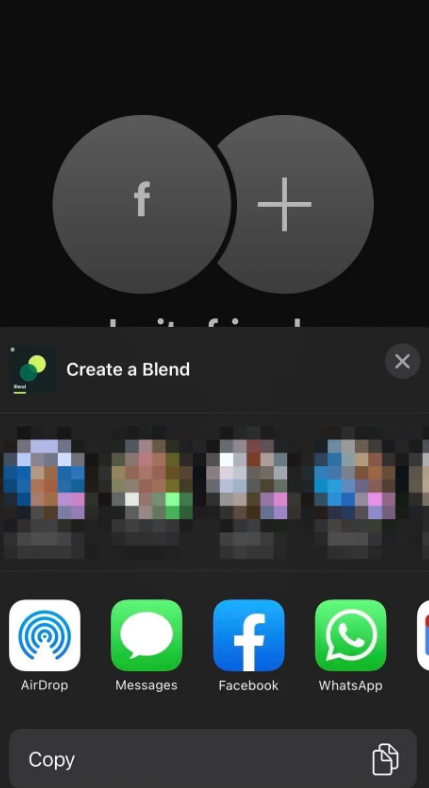
Your playlist will instantly appear, accompanied by a slideshow indicating how similar your music tastes are. To rewatch the slideshow, tap the swirling icon above your playlist’s name.
The Blend playlist combines songs from both of your libraries. To identify the contributor of each song, check the initial next to the tracks, indicating who added the song.
For additional options, tap the three-dot icon under your playlist’s name. This menu allows you to share your Blend playlist, exit it, add current songs to a permanent playlist, and more.
How To Add Friends To An Existing Spotify Blend
Here’s a revised version of your instructions on how to add friends to an existing Spotify Blend playlist:
How to Invite Friends to an Existing Spotify Blend Playlist:
- Open the Spotify app and select Your Library at the bottom right.
- Tap the rounded Playlists button at the top to filter and display only playlists.
- Choose the specific Blend playlist you wish to enhance with additional friends.
- Tap the person icon.
- Select Invite more and share the link with additional friends to include them in the Blend playlist.
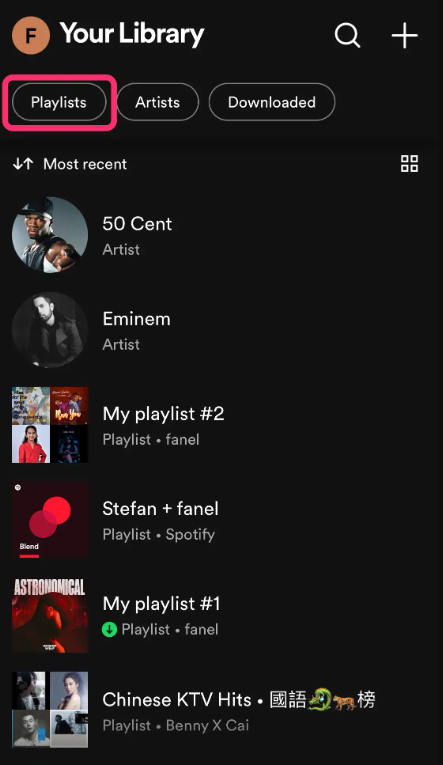
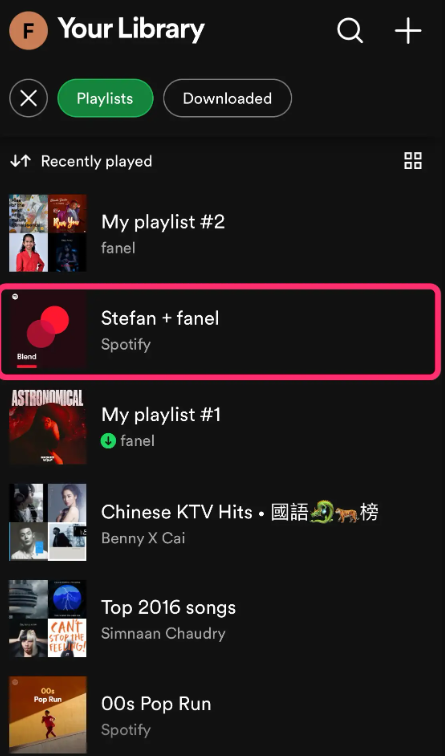
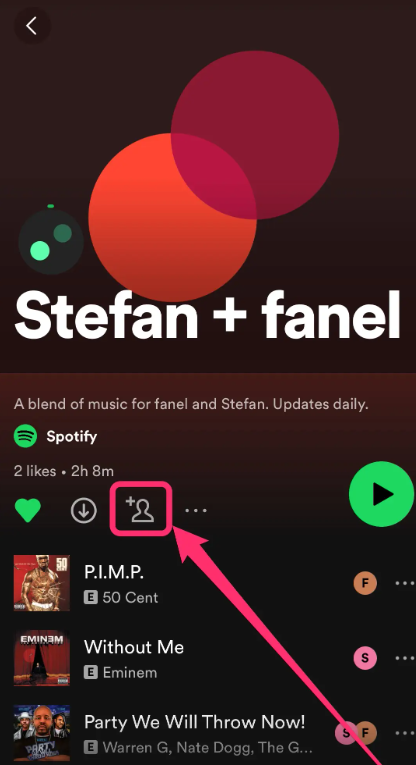
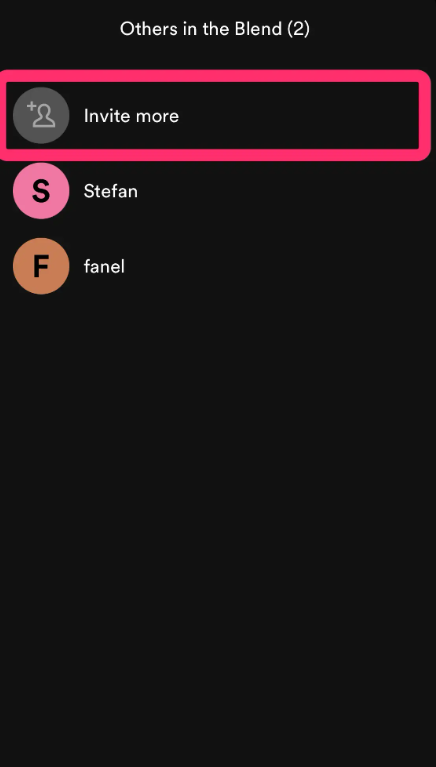
How To Make Spotify Blend Playlist With An Official Spotify Artist
Your preferred artists share their music preferences too, and you can discover common ground by crafting a Blend playlist with them.
Locate the artist’s Blend invite link and click on it. Retrieve this link from the artist’s social media platforms, such as Twitter or Instagram. Alternatively, you can find it in their Spotify artist profile under the Artist’s pick playlist.
Pro Tip: This blog post offers Blend invite links for 20 artists. Simply open it on your phone, scroll to the bottom, and tap on your chosen artist to access the link.
Related Search : Top Most Streamed Artist on Spotify List
Spotify will automatically launch the app and generate a Blend playlist for you and the artist. Once completed, tap Go to your Blend.
How Spotify Blend Creates a Connection Between Fans, Friends, and Artists
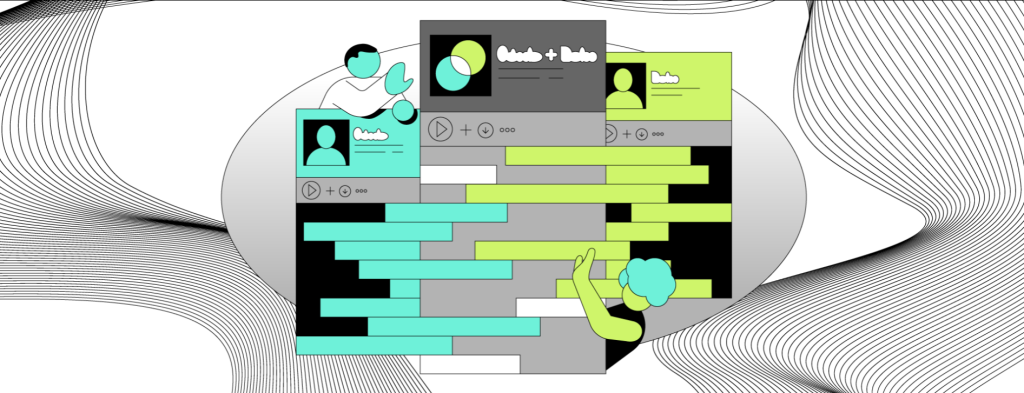
Whether you identify as an artist, a devoted listener, or a bit of both, a timeless truth remains: the essence of music lies in its shared experience. Whether you’re taking control of the AUX cord during a road trip with friends or curating a playlist for a special someone, there’s an undeniable connection forged through the sharing of genres and songs that hold personal significance.
In 2021, Spotify elevated this connection with the introduction of Blend, an innovative social listening experience. Blend brings together the diverse musical preferences of friends, family, as well as fans and artists, creating a shared playlist that harmonizes everyone’s tastes. This personalized playlist strikes a balance between your musical preferences and those of your friends, resulting in a musical amalgamation that resonates with everyone.
Gianna Pisano, a product marketing manager at Spotify, emphasizes the vulnerability of sharing music, noting, “Sharing music is a really vulnerable thing—but it also brings you closer together.” Blend takes these shared musical moments, such as discovering that you and your friends have been immersed in Noah Kahan’s “Stick Season” or playing boygenius’s latest record on repeat for days, and seamlessly combines them to curate a daily updated playlist for you and your crew. With Blend, the only task left is to listen and explore, as it effortlessly does the work of amalgamating musical preferences into a shared experience.
Branding Spotify Blend: The Final Package
- Branding and packaging crucial in conveying Blend’s vision, showcasing an abstract “blending” concept.
- Cover art, created by the Editorial Design team, features 12 rotating circles symbolizing unity through music.
- Emphasizes communal listening as a fundamental human experience.
- Blend provides a low-pressure, intimate way to connect through music, fostering relationships.
- Allows catching up with old friends, making new connections, and discovering music together.
- Acts as a genuine “I’m thinking of you” message with daily updated tracks.
- To try Blend, search for it in your Spotify mobile app, press the “+” button, and invite a friend.
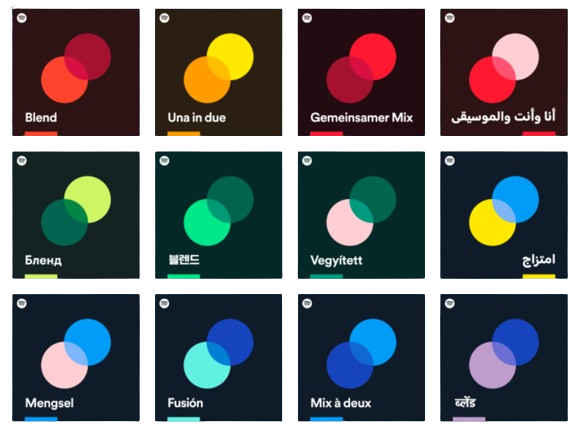
Spotify Blend Newest Update

Music has been a unifying force for generations, bridging connections in concert halls, car rides, and online communities. Spotify took the concept of group listening to the next level last year with the introduction of Blend, a shared playlist that seamlessly combines the best of Spotify’s personalization features and collaborative playlist functionality. This innovation simplifies the process for users to immerse themselves in a tailored listening session.
Excitingly, Spotify is now enhancing Blend with two significant updates. Firstly, users can now Blend with up to 10 people in a group, expanding the experience beyond individual preferences to include running clubs, coworkers, group chats, book clubs, or chosen families. Secondly, an update allows users to create Blends with some of their favorite artists, providing an opportunity for an even more personalized and unique musical collaboration.
Two’s a party (and so is 10)
Now, with the ability to Blend with up to 10 friends or family members, you can enjoy a personalized playlist with your entire group chat.
Here’s how to Blend with a group:
- Create + Invite: Search “Blend” in the Spotify “Search” tab, then tap “Invite” to select people to Blend with.
- Blend: Once your friends accept the invite, Spotify will generate your shared Blend playlist, incorporating songs and recommendations reflecting everyone’s music preferences. You can even see which songs were added for each friend.
- Listen + Share: After everyone joins the collaborative playlist, you and your friends will receive a custom share card to spread the word on social media.
Ever wondered about your favorite artist’s creative influences? Now you can find out—and compare them to yours—by creating a Blend with one of 20 music artists, merging tastes into a shared playlist made just for you.
How To Create A Spotify Blend With Artists

Spotify offers the option to create a Blend with a select group of artists, resulting in a personalized playlist that combines your music library with that of a renowned musician.
Naturally, the playlist prominently features the artist’s own songs, but it also includes tracks by other artists not in your listening history. This allows you to discover new music while gauging the alignment of your musical tastes with the selected artist.
- To Blend with one of these artists, click the link in their name above.
- Let Spotify handle the rest as it combines your musical tastes with those of your favorite artist into a shared playlist.
- Users receive a share card displaying taste-match scores and the songs that connect you with the artist.
- Share cards are designed for direct sharing to Instagram, Facebook, Snapchat, or Twitter.
From here, your Blend playlists for groups, artists, and pairings will continue to update daily.
FAQs
Ques. How do you do blend on Spotify?
Ans. Navigate to the Spotify Blend page after performing a search:
- Open your Spotify app.
- Tap the search option.
- Enter “Blend” in the search bar.
- Beneath the search bar, tap on Genres & Moods in the option bubbles.
- Select “Blend.”
- Tap on the square with a + to initiate a blend.
- You’ll now have the option to “Invite.”
Ques. Is Spotify Blend only premium?
Ans. Having a Spotify account is a requirement for creating Blend playlists, but a Premium subscription is not mandatory.
Ques. Does Spotify blend have a limit?
Ans. You can invite up to 10 friends in Spotify Blend.
Ques. How does Spotify blend percentage work?
Ans. Spotify is considerate: if your musical compatibility is 25 percent or less, it labels your compatibility as “Relationship Rising.” For those who are 26 to 50 percent similar, they are termed “Discovery Duos.” Individuals with a 51 to 70 percent likeness fall into the category of “Pass the Aux Pair.” The labels “Made for Us” and “Off the Charts” are reserved for couples with even higher compatibility.